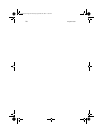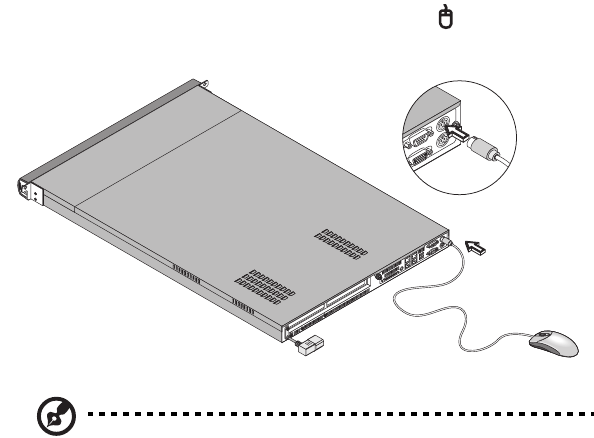
25
Connecting the PS/2 mouse
Plug the PS/2 mouse cable into the PS/2 mouse port (green port)
located on the rear panel of your system
Note: If you are using a USB mouse, plug the mouse cable into
either USB ports located on the front panel of your system.
aa r500.book Page 25 Thursday, September 20, 2001 11:06 AM