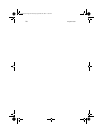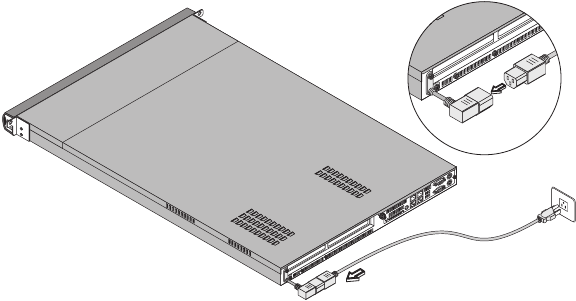
3 Setting up your system
28
Connecting the power cable
Plug the power cable into the power cable socket located on the rear
panel of your system. Then plug the other end of the power cable into
a power outlet. The figure below shows a complete connection of the
whole system.
aa r500.book Page 28 Thursday, September 20, 2001 11:06 AM