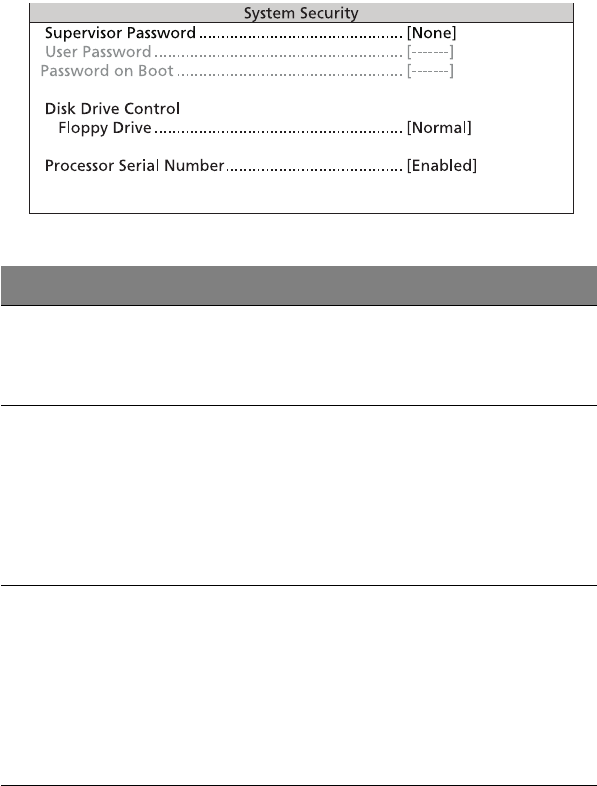
77
System Security
The Setup program has a number of security features to prevent
unauthorized access to the system and its data.
The following screen appears if you select System Security from the
main menu:
Parameter Description Option
Supervisor
Password
Prevents unauthorized access to the
BIOS Setup utility. The Present
setting allows you to set a
Supervisor password.
None
Present
User Password Secures your system against
unauthorized use. Once you set
this password, you have to type it
whenever you boot the system.
User password is available only
when a Supervisor password is set.
The Present settings allows you to
set a User password.
None
Present
Disk Drive
Control
The disk drive control features
enable or disable the read/write
functions of disk drives. These
parameter can also control the
diskette drive boot function to pre-
vent loading operating systems or
other programs from a certain drive
while the other drives remain
operational.
aa r500.book Page 77 Thursday, September 20, 2001 11:06 AM


















