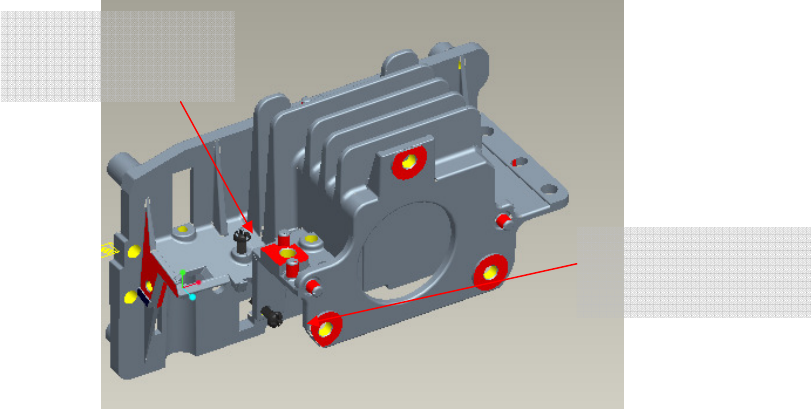
77
Fig. 2-1
II. Re-assemble LP module—include LP, LP Baffle, LP clip.
DMD Image Quality
1. Scope
This document specifies the image quality requirements applicable to the DLP®.55XGA
Type X, Series 450 Value, and DLP
TM
.65WXGA-800 Value Component Set. The
Component Set provides the DLP®. 55XGA Type X and Series 450 Value Projector with
digital imaging functionality based on Digital Micromirror Device (DMD) technology.
2. Definitions: (Defects and Test Screens)
Blemish
A blemish is an obstruction, reflection, or refraction of light that is visible, but out of focus
in the projected image under specified conditions of inspection (see Table 1). It is caused
by a particle, scratch, or other artifact located in the image illumination path.
Dark pixel
A single pixel or mirror that is stuck in the OFF position and visibly darker than the
surrounding pixels.
Bright pixel
A single pixel or mirror that is stuck in the ON position and visibly brighter than the
surrounding pixels.
Unstable pixel
A single pixel or mirror that does not operate in sequence with parameters loaded into
memory. The unstable pixel appears to be flickering asynchronously with the image.
Adjacent pixel
Two or more stuck pixels sharing a common border or common point, also referred to as
a cluster.
Row or Column Defect
The reset boundary artifact is a single row of pixels on the reset group boundaries that
are visibly darker or lighter than the neighboring rows of pixels.
Pond of Mirrors (POM)
POM is a rectangular array of off-state mirrors surrounding the active area.
Eyecatcher
Eyecatcher's are blemishes appearing in the area outside of the Active Area. These are
due to particles and various DMD window or window aperture “defects”
including: digs, voids, and scratches.
(2) Overfill Vertical
Adjustment Screw
(1) Overfill Horizontal
Adjustment Screw


















