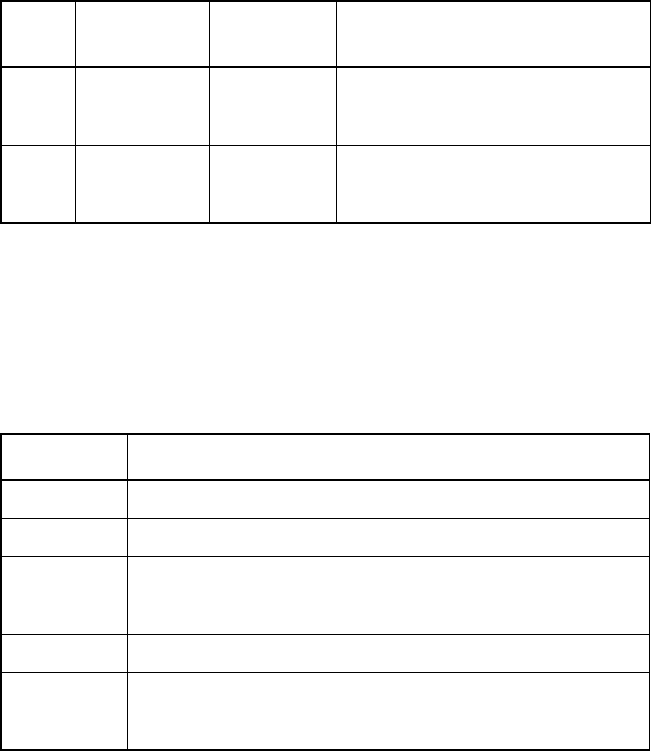
5-10 Configuring Physical Drives, Arrays, and Logical Drives
Copyright © 2002 by LSI Logic Corporation. All rights reserved.
5.3.1.2 Maximizing Drive Availability
You can maximize the availability of data on the physical disk drive in the
logical array by maximizing the level of fault tolerance. Tabl e 5. 5
describes the levels of fault tolerance for the RAID levels.
5.3.1.3 Maximizing Drive Performance
You can configure an array for optimal performance. But optimal drive
configuration for one type of application will probably not be optimal for
any other application. A basic guideline of the performance
characteristics for RAID drive arrays at each RAID level is shown in
Table 5.6.
10 Mirroring and
Striping
4 – 18
(Must be a
multiple of 2.)
(Number of disks) X (capacity of
smallest disk) / (2)
50 RAID 5 and
Striping
6 – 30 (Must
be a multiple
of arrays.)
(Number of disks) X (capacity of
smallest disk) – (capacity of 1 disk X
number of Arrays)
Table 5.4 Capacity for RAID Levels (Cont.)
RAID
Level Description
Drives
Required Capacity
Table 5.5 Fault Tolerance for RAID Levels
RAID Level Fault Tolerance Protection
0 No fault tolerance.
1 100% protection through data mirroring.
5 100% protection through striping and parity. The data is striped
and parity data is written across a number of physical disk
drives.
10 100% protection through data mirroring.
50 100% protection through data striping and parity. All data is
striped and parity data is written across all drives in two or
more arrays.


















