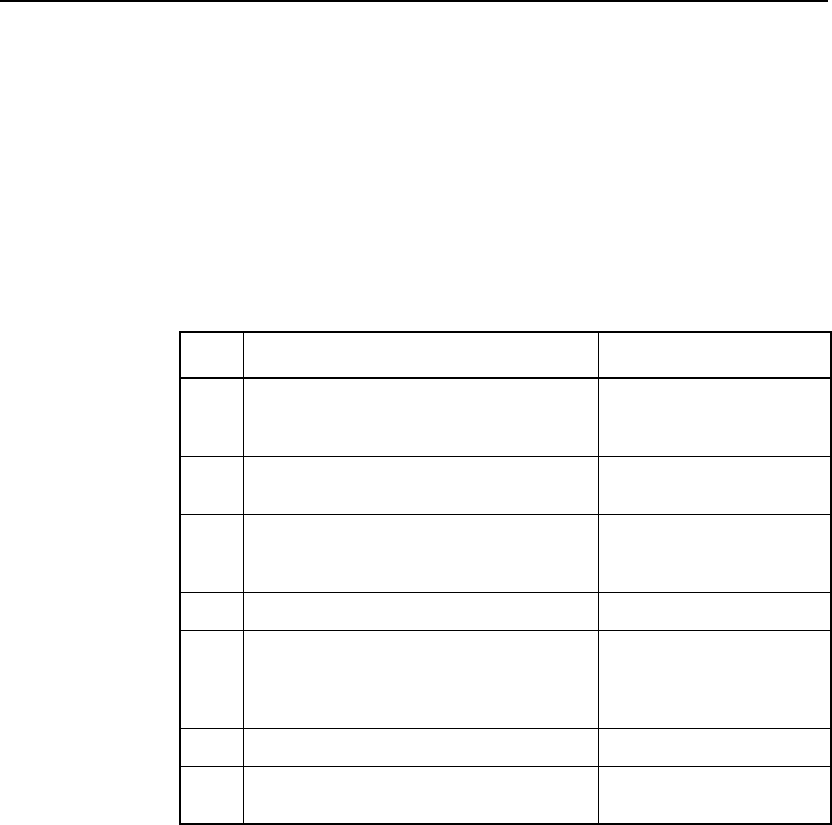
6-2 Hardware Installation
Copyright © 2002 by LSI Logic Corporation. All rights reserved.
6.2 Installation Steps
The MegaRAID SCSI 320-0 provides extensive customization options. If
you need only basic MegaRAID SCSI 320-0 features and your computer
does not use other adapter cards with resource settings that may conflict
with MegaRAID SCSI 320-0 settings, even custom installation can be
quick and easy.
Table 6.1 lists the hardware installation steps. Each step is described in
detail in the following pages.
6.2.1 Step 1: Unpack
Unpack and install the hardware in a static-free environment. Remove
the MegaRAID SCSI 320-0 controller card from the anti-static bag and
inspect it for damage. If the card appears damaged, or if any item listed
below is missing, contact LSI Logic or your MegaRAID OEM support
representative. The MegaRAID SCSI 320-0 controller is shipped with the
following:
Table 6.1 Hardware Installation Steps
Step Action Additional Information
1 Unpack the MegaRAID controller and
inspect for damage. Make sure all items
are in the package.
If damaged, call your LSI
Logic OEM support
representative.
2 Turn the computer off and remove the
cover.
3 Check the jumper settings on the
MegaRAID SCSI 320-0 controller.
See page 6-3for the
MegaRAID SCSI 320-0
jumper settings.
4 Install the MegaRAID SCSI 320-0 card.
5 Replace the computer cover and turn the
power on.
Be sure the SCSI devices
are powered up before or
at the same time as the
host computer.
6 Run MegaRAID BIOS Configuration Utility. Optional.
7 Install software drivers for the desired
operating systems.


















