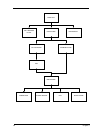48 Chapter 3
Removing the CD-ROM Drive Module
1. To remove the CD-ROM drive module, push the release button outward.
2. Slide it out from the machine.
Disassembling the CD-ROM Drive Module
1. To disassemble the CD-ROM drive module, first remove the four screws as shown.
2. Remove the CD-ROM drive module from the CD-ROM drive chassis.
3. Remove the two screws from the CD-ROM board, then remove the CD-ROM board from the CD-ROM
drive.