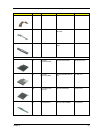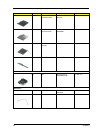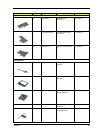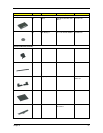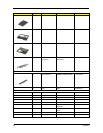106 Index
K
Keyboard 11, 23
Keyboard or Auxiliary Input Device Check 68
L
LAN 18
Launch Keys 14
LCD 2, 24
Disassembly 52
M
Machine Disassembly and Replacement 43
Major Chips 17
Mechanical Specifications 27
Memory 17
Removing 50
Memory Address Map 27
Memory Check 69
Memory Combinations 18
Model Number Definitions 99
Modem 18
O
Online Support Information 103
P
Panel 6
Bottom Panel 9
Front Panel 6
Left Panel 7
Rear Panel 8
Right Panel 8
Parallel Port 22
parallel port
setting in BIOS Utility 33
Password Setting
Hard Disk Password 35
Power-On Password 35
Setup Password 35
PCMCIA Port 23
Power System Check 69
Battery Pack 70
Power Adapter 69
PQA 40
Processor 17
R
RMA 87
S
Serial Port 22
Speed Step technology 1
Standby Mode 26
SVGA 2
System Check Procedures 68
System Diagnostic Diskette 40
System Specifications 1
System Utilities 29
System Utility Diskette 38
T
Test Compatible Components 101
TFT 2
Touchpad 15
Touchpad Check 70
Troubleshooting 67
U
Undetermined Problems 79
USB Port 22
utility
BIOS 29–36
V
Video 21
Video Resolutions Mode 22