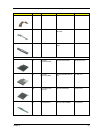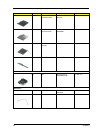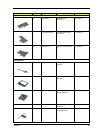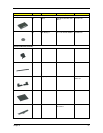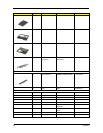Index 105
A
AC Adapter 25
ACPI 1
AFLASH Utility 37
Audio 21
B
Battery 23
Battery Cover
Removing 47
Battery Pack
Removing 47
BIOS 17
BIOS Setup Utility 29
BIOS Utility 29–36
Basic System Settings 31
Load Default Settings 36
Navigating 29
Onboard Device Configuration 33
Startup Configuration 31
System Information 30
System Security 34
Block Diagram 3
Board Layout 4
C
CD-ROM 20
CD-ROM Drive
Disassembly 48
Removing 48
D
DC-AC LCD Inverter 24
DC-DC/Charger 23
Disassembly Flowchart 45
Diskette Drive Check 68
Display Standby Mode 26
DMA Channel Assignment 28
DVD-ROM 20
E
Environmental Requirements 26
External CD-ROM Drive Check 68
F
FDD 19
Features 1
Flash Utility 37
FRU (Field Replaceable Unit) List 87
H
Hard Disk Drive Module
Disassembly 49
Removing 49
Hard Disk Standby Mode 26
Hardware Specifications and Configurations 17
HDD 19
Hibernation Mode 26
Hot Keys 12
I
I/O Address Map 27
Index of Error Message 71
No-Beep Symptoms 73
Index of Symptom-to-FRU Error Message 74
Indicator 74
Keyboard 76
LCD 74
Memory 75
Modem 77
PCMCIA 75
Peripheral 76
Power 74
Power Management 75
Speaker 75
Touchpad 76
Indicators 10
Intermittent Problems 78
IrDA
setting in BIOS Utility 33
IrDA Port 23
IRQ Assignment Map 28
J
Jumper and Connector Locations
Bottom View 85
SW2 Settings 83
Top View 83
Index