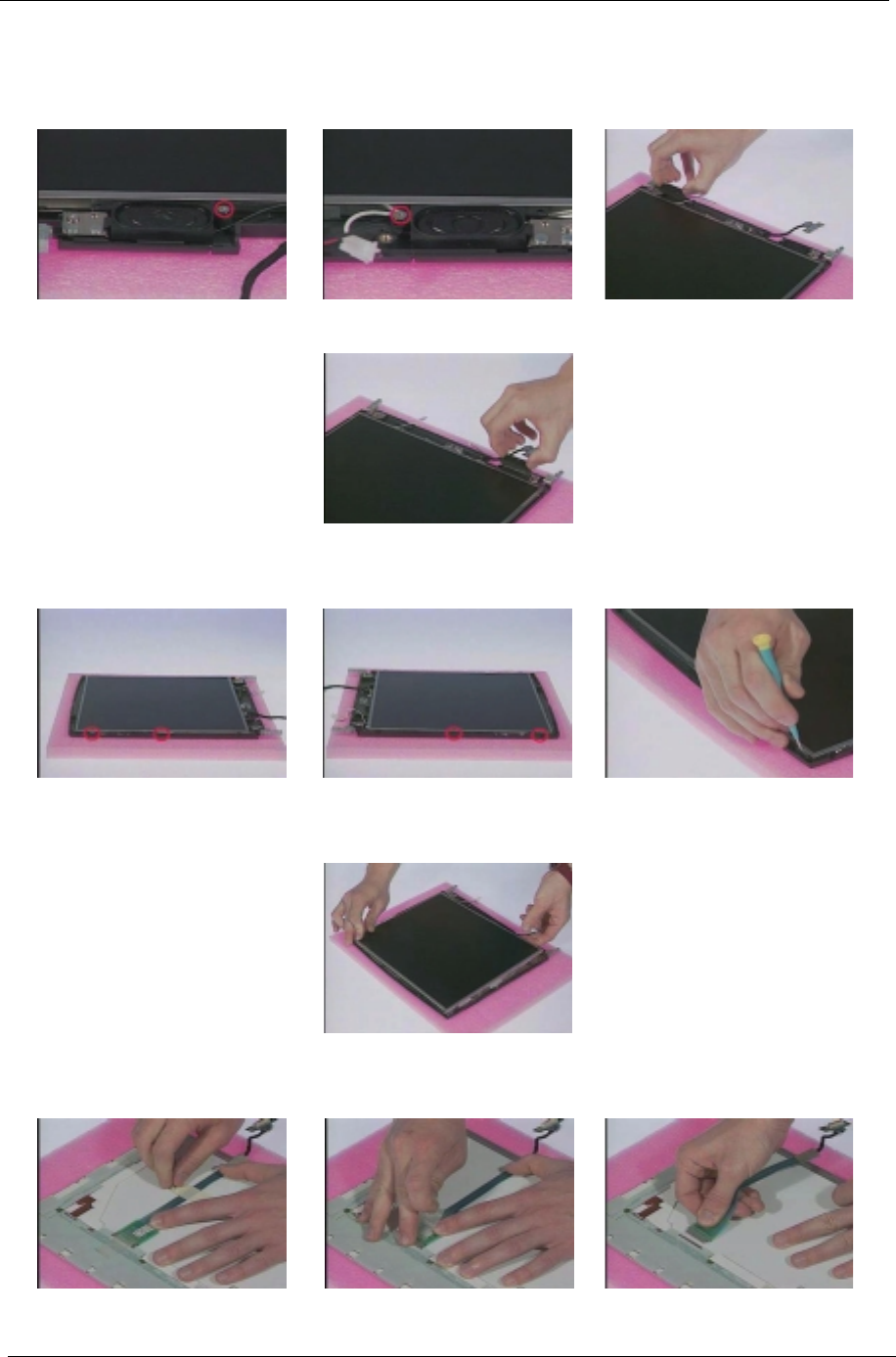
56 Chapter 3
Removing the Speakers
1. Remove the two screws from the speakers as shown, then remove the speakers from the LCD module..
2. Remove the four screws from the LCD, then detach the LCD diaper from the LCD.
3. Remove the LCD from the LCD panel.
4. Remove the ESD tape, then disconnect the LCD FPC cable from the LCD.


















