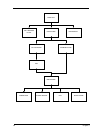52 Chapter 3
Disassembling the LCD
Removing the Hinge Cap
1. To remove the hinge cap, push the hinge cap outward, then slide the hinge cap out from the main unit.
Removing the Middle Cover
1. To remove the middle cover, push the middle cover rightward and lift the middle cover away.
2. Disconnect the launch board cable from the launch board.
3. Remove the two screws from the launch board as shown, then remove the launch board from the middle
cover.
Removing the Keyboard
1. To remove the keyboard, pull out and upward to expose the keyboard.