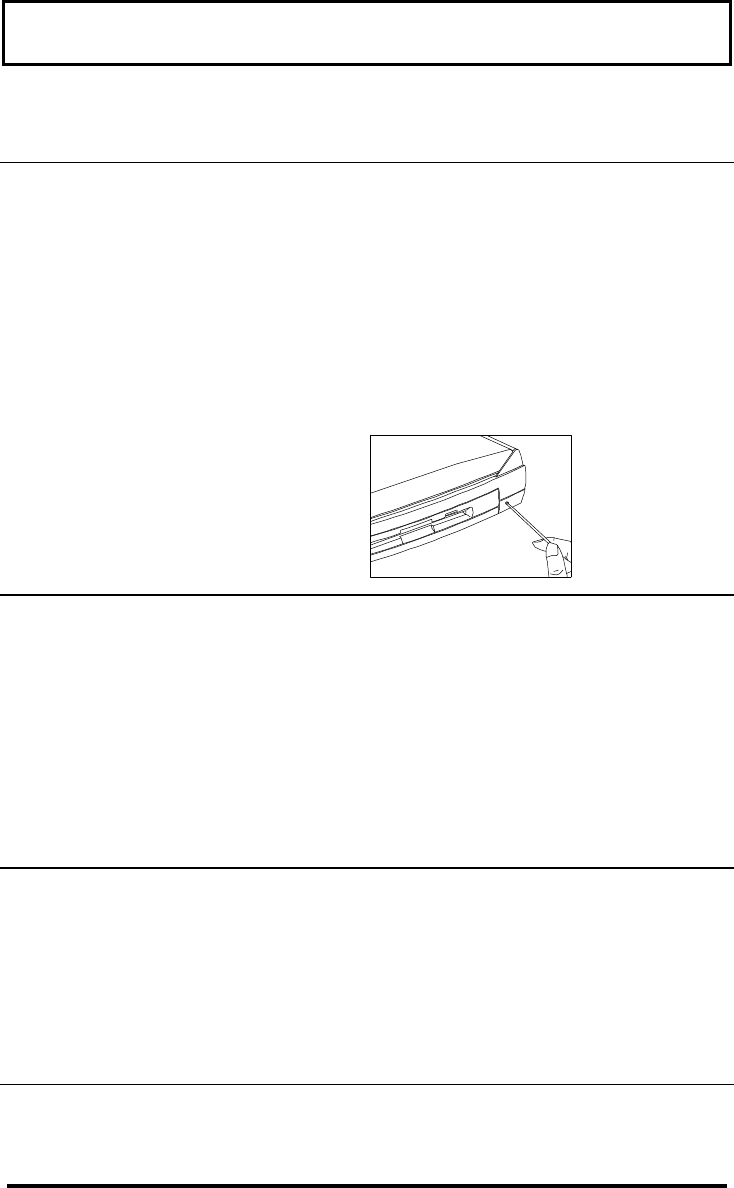
Appendix
104
Question Answer
What do I do if my
computer hangs
and rebooting
doesn’t solve the
problem?
Every machine should have a fail-safe switch as a
last resort, even a computer. Desktops have a reset
button and the computer has one too. It not only
resets the machine, but it also re-synchronizes the
computer and its devices for a successful restart.
The computer’s reset switch is located inside a
small pinhole on the computer’s right panel. It can
be activated with a pin, paper clip or the tip of a
ballpoint pen. (Do not use a pencil as the pencil
lead can break off and lodge itself in the pinhole.)
I prefer using an
external keyboard
and mouse, but
both have PS/2
connectors and
there is only one
PS/2 port on the
computer. How do
I connect them to
the computer at
the same time?
To connect two PS/2-type devices to the computer,
use a PS/2 Y-bridge cable, as described on page
66. (Connecting two PS/2-type devices via the
mini dock is not a problem, because there are
separate PS/2 connectors for an external keyboard
and mouse.)
I want to use an
external mouse but
I want to disable
the internal
touchpad.
First you need to enable the external mouse (see
page 62). Then do the following:
1. In the Windows 95 Control Panel, open the
mouse dialog.
2. Click on the General tab and change the
mouse device to fit your external mouse (e.g.,
standard serial mouse if you connect an
external serial mouse).


















