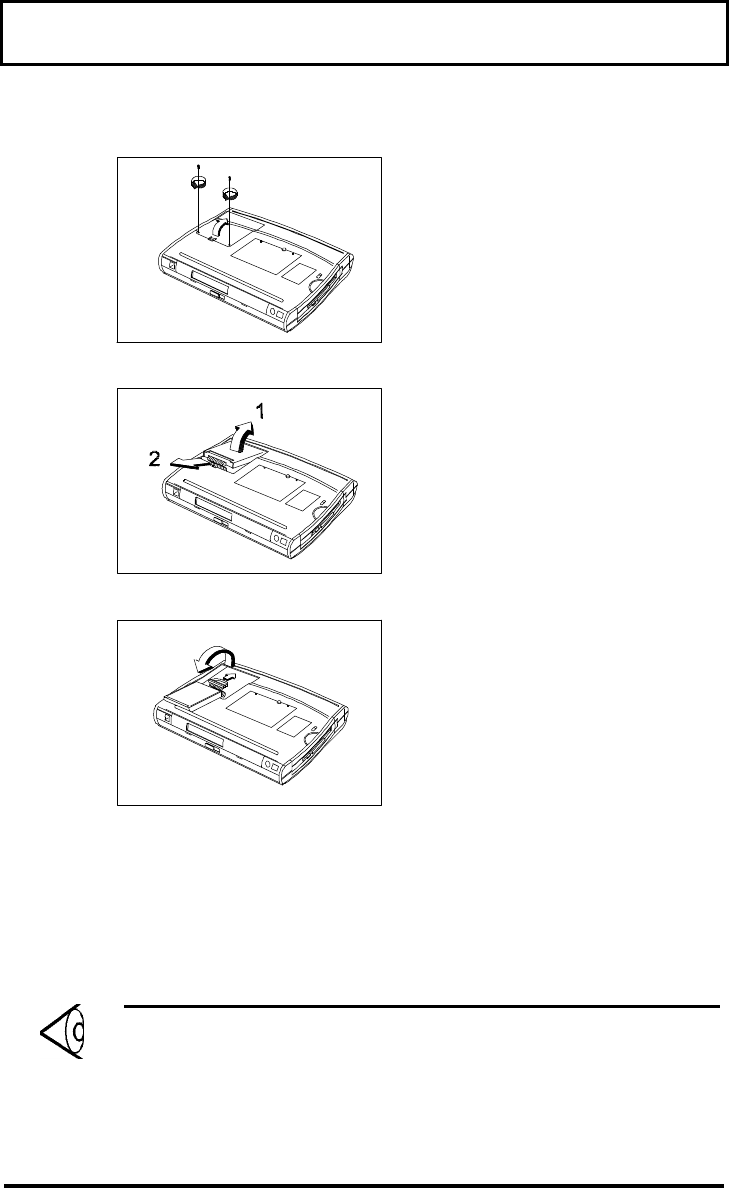
Peripherals and Options
73
4. Remove two screws
that secure the hard
disk door; then press
the hard disk door
release latch and lift
the door up.
5. Lift up (1) and slide
out (2) the hard disk.
6. Flip over the hard disk
and disconnect the
hard disk cable from
the hard disk.
7. Install the replacement
hard disk by doing
steps 5 and 6 in
reverse order.
8. Replace the hard disk door and secure it with
the screws.
9. Open the display to turn on the computer.
Note: An additional hard disk can also come in
the form of a module that swaps with the floppy
drive or CD-ROM drive in the module bay. Refer


















