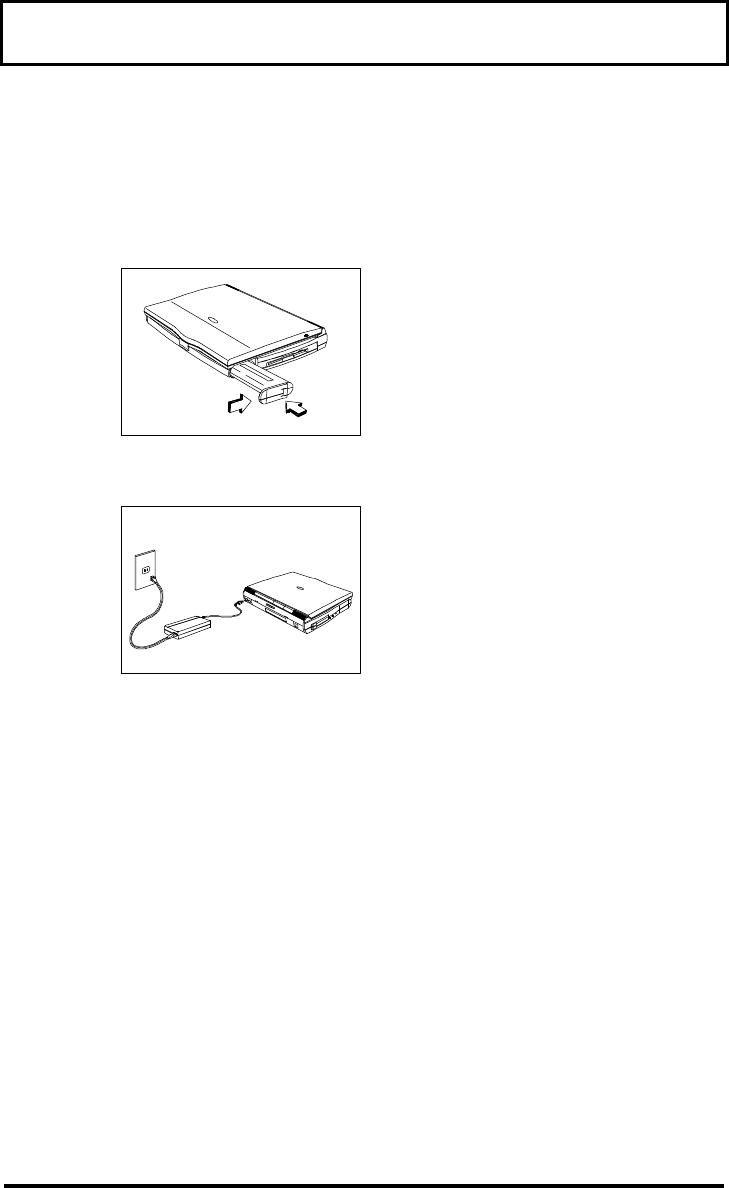
Getting Started
5
Powering Up Your Computer
Powering up the computer is as easy as 1-2-3:
1. Insert the Battery Pack.
Insert the battery pack into
the battery compartment
and slide the battery
compartment cover toward
the rear of the notebook
until the compartment
cover snaps closed.
2. Connect the AC Adapter.
Connect one end of the AC
adapter to the DC-in port
on the notebook’s rear
panel, and the other end to
a grounded power outlet.
3. Open the Display. Slide
the display cover latch to
the right and open the
display to turn on the
power.
Entering User Information
When Windows 95 loads for the first time, enter
your user information. Have your Windows 95
authentication number ready. (You can find this
number in the Windows 95 documentation
package.)


















