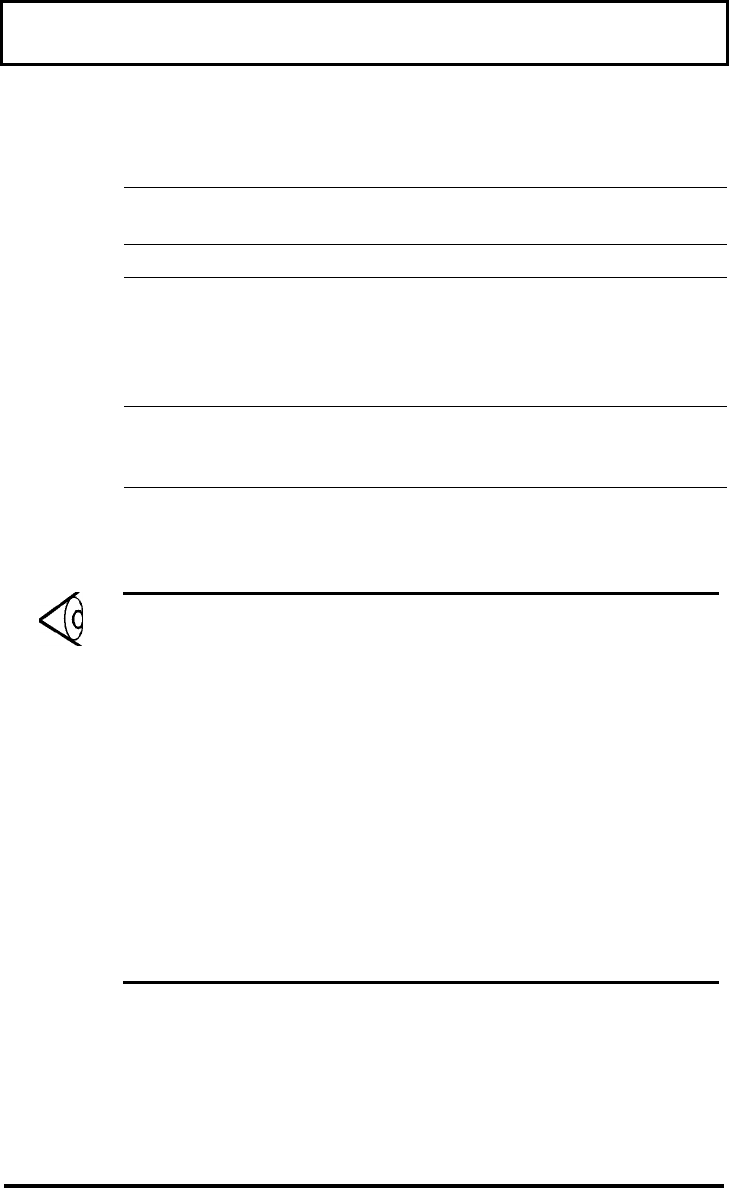
System Tour
26
Function Left Button Right
Button
Tapping on the
Touchpad
Execution Double-
click
Tap twice quickly
Selection Click once Tap once
Drag Click and
hold to
drag the
pointer
Tap twice quickly,
holding your finger
to the touchpad on
the second tap to
drag the pointer
Access
Context
Menu
Click once
To change Touchpad or pointer characteristics, see
page 84.
Notes:
Keep your fingers and the touchpad dry and clean
when using the touchpad.
The touchpad is sensitive to finger movements.
Hence, the lighter the touch, the better the
response. Tapping too hard will not increase the
touchpad’s responsiveness.
The touchpad works with most mouse drivers.
However, the touchpad driver supports special
functions that work uniquely with the touchpad.
We recommend you use the touchpad driver
instead of any other mouse driver.


















