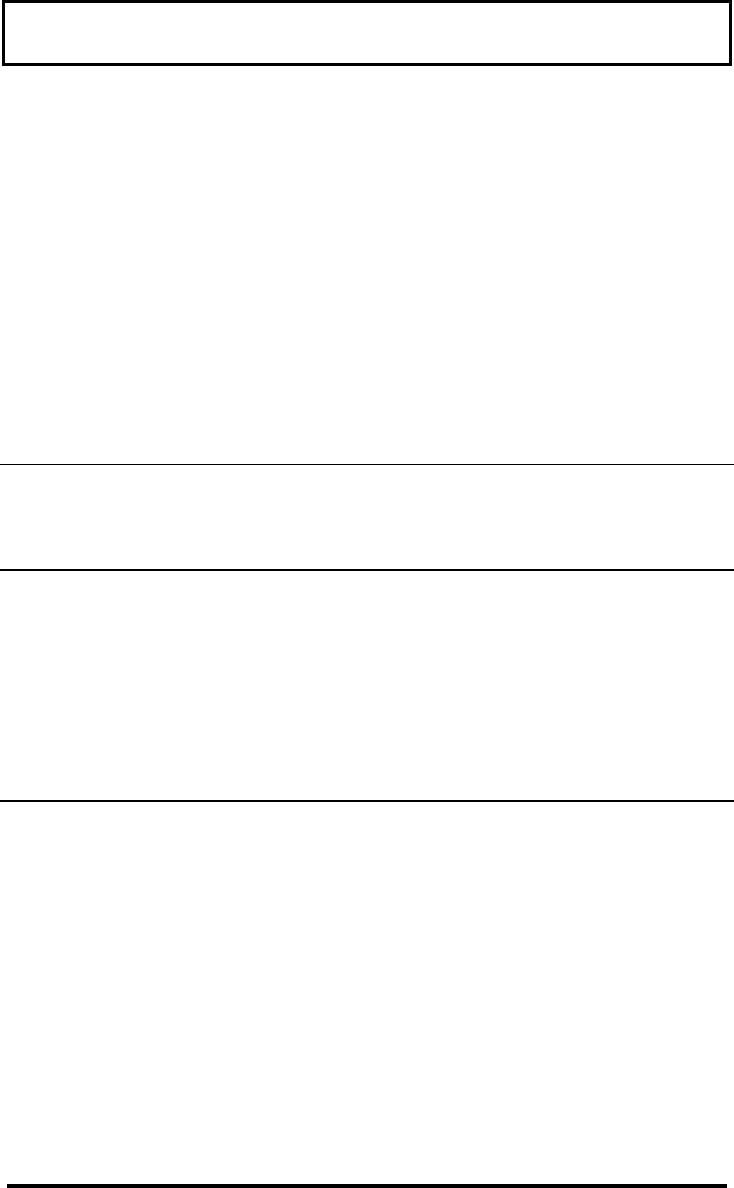
Appendix
106
Question Answer
Nothing appears
on the display.
The computer’s power management system
automatically blanks the display to save power.
Just press any key to turn the display on.
If pressing a key does not turn the display on, two
things might be the cause:
❑ The contrast and/or brightness might be too
low. Press Fn+
ÿ+↑ to increase the brightness.
Press Fn+
ÿ+→ to increase the contrast.
❑ The display might be set to an external
monitor. Press Fn+F5 to switch back to the
built-in display.
The keyboard does
not respond.
Try attaching an external keyboard to the PS/2
connector on the computer’s rear. If it works,
contact your dealer or an authorized service center
as the internal keyboard cable may be loose.
The serial mouse
does not work.
Do the following:
❑ Make sure the serial mouse drivers are
installed. Use the Add New Hardware tool for
assistance.
❑ Make sure that the serial cable is plugged
securely into the serial port.
❑ Press Fn+F3 to reconfigure Plug-and-Play
devices.


















