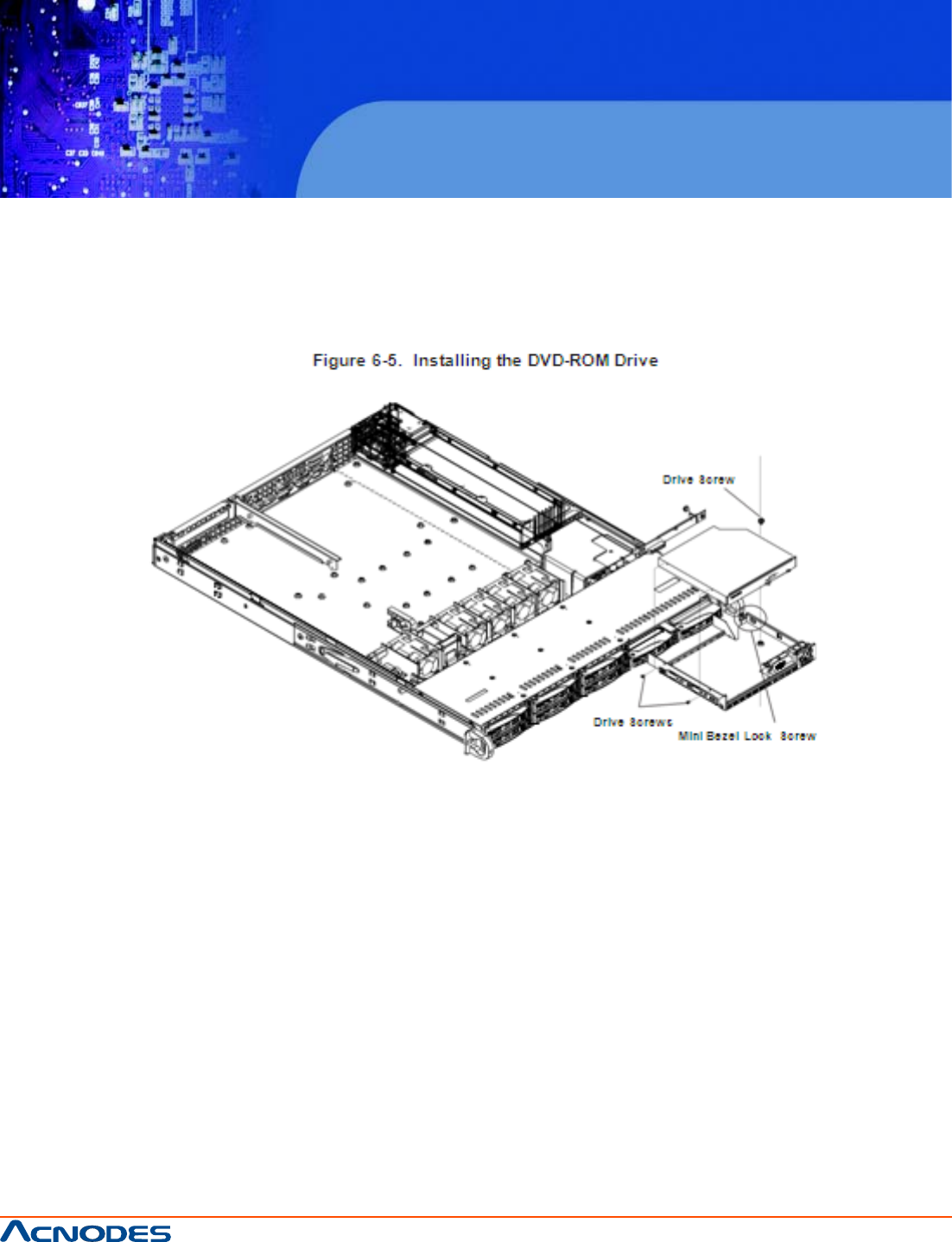
661 Brea Canyon Rd., Suite 3
Walnut, CA 91789
tel: 909.598.7388, fax: 909.598.0218
© Copyright 2009 Acnodes, Inc.
All rights reserved. Product description and product specifications
are subject to change without notice. For latest product information,
please visit Acnodes’ web site at www.acnodes.com.
RMC 7189
1U Rackmount System
5. Insert the new drive unit in the slot until the tab locks in place.
6. Reconnect the data and power cables.
7. Replace the chassis cover (replace the server in the rack, if necessary) and power up the system.
6-5 Power Supply
The Acnodes RMC7189 has a 650 watt redundant power supply, which is auto-switching capable. This
enables it to automatically sense and operate with a 100V to 240V input voltage. A power on/off switch
is included on the back of the unit. This switch should be turned to the off position before removing the
power cord when replacing the unit.
If either of the two power supply modules fail, the other module will take the full load and allow the
system to continue operation without interruption. The Universal Information LED on the control panel
will blink slowly and remain so until the failed module has been replaced. Replacement modules can
be ordered directly from Supermicro (see contact information in the Preface). The power supply mod-
ules have a hot-swap capability, meaning you can replace the failed module without powering down
the system.
Replacing the Power Supply
1. Check the LEDs on the power supplies to determine which module has failed.


















