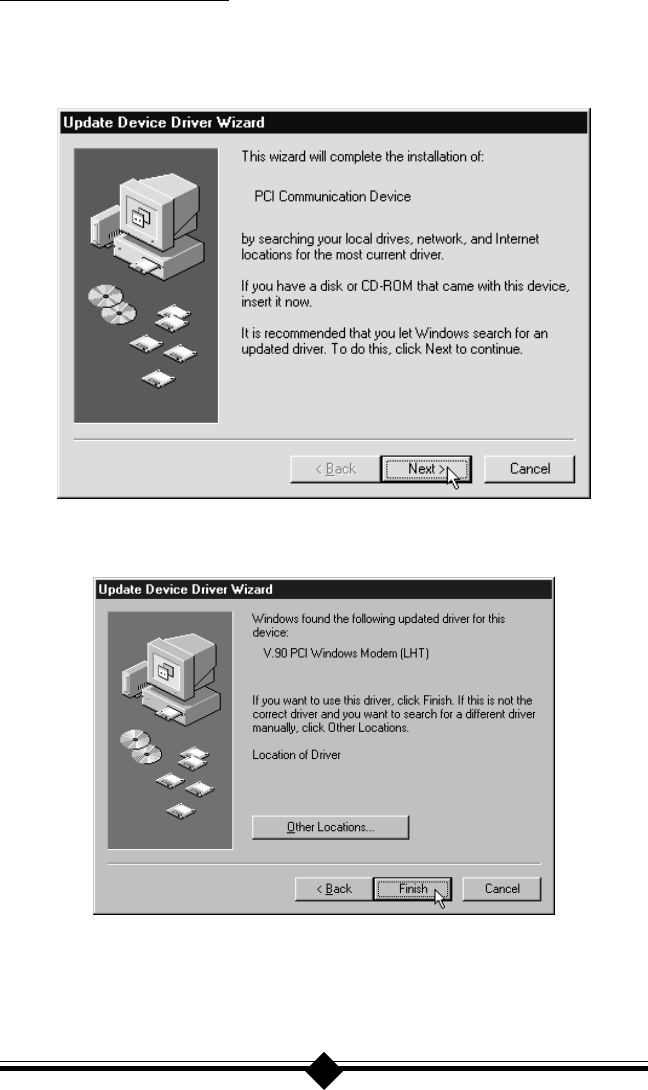
11
Configuring Windows 95B
Step 1 Upon startup, Windows 95 detects the modem and launches the Update
Device Driver Wizard dialog box. Insert the modem’s installaiton CD-
ROM, wait ten seconds so that the CD can be read, then click Next.
Step 2 After Windows 95 has found the updated drivers for your modem, click
Finish.
Step 3 If Windows asks for an installation disk, click OK and type the drive letter
of your CD-ROM drive in the dialog box that appears and click OK.
Step 4 After the Wizard has copied the .INF files to the hard disk, it should detect
“Wave Device for Voice Modem” and prompt for its driver. Click Next.


















