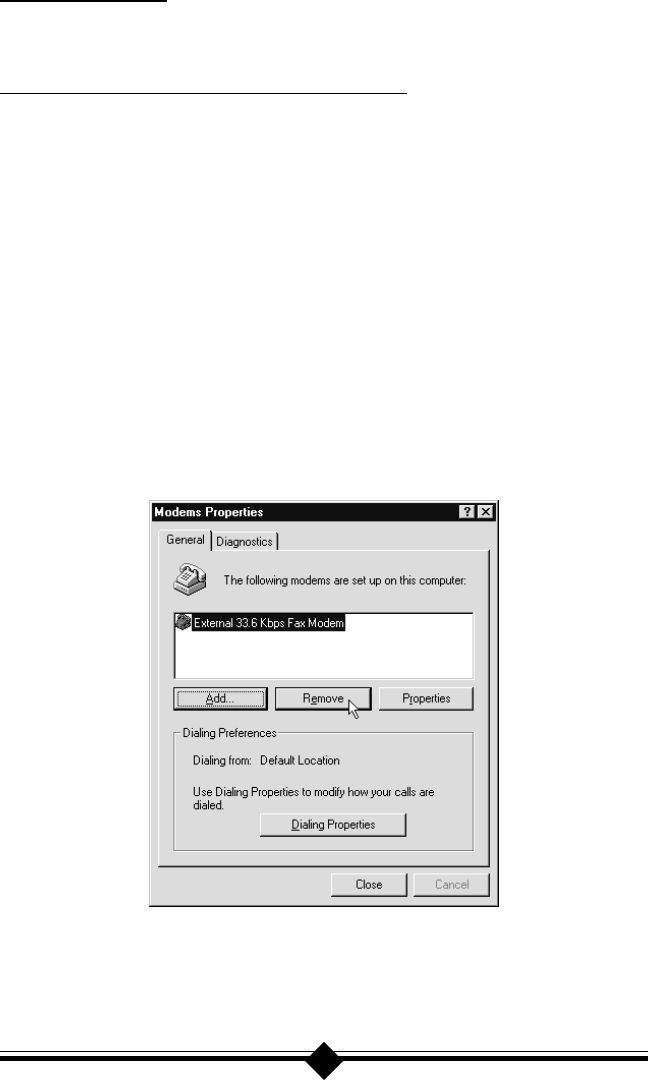
3
Do This First
Please read the following tips carefully before attempting to install your new modem.
For Windows 95 and Windows 98 Installations
Be sure to remove all other modem drivers from your operating system. To do this,
right-click My Computer, choose Properties from the menu that appears, then click
on the Device Manager tab. Double-click the Modems icon in the list of devices to
show the modems installed. Click once on the icon next to any modems in this list to
select them. When all of the modems are selected, click Remove.
Turn off the computer and physically remove your old modem from the system. Once
you remove the old modem and its drivers from your system, you will need the old modem
driver diskette if you wish to reinstall it at a later date.
Restart the computer. On the taskbar, click Start. On the Start menu, click Settings,
then click Control Panel. Double-click on the Modems icon. Select any and all listed
modems and click Remove. Shut down (rather than restart) the computer. Wait 5
seconds before turning it back on.
Figure 1: Windows 95/98 Modems Properties Panel


















