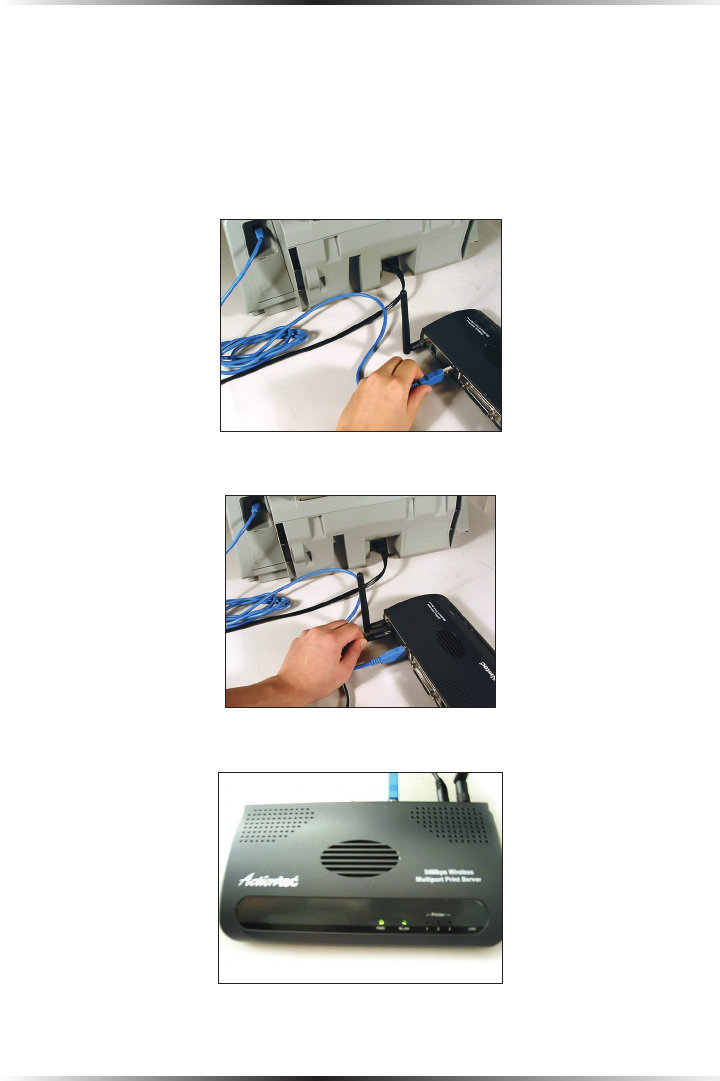
16
Actiontec 54 Mbps Wireless Multiport Print Server User Manual
Connecting the Printer
To connect the printer to the Print Server:
1. Unplug the Ethernet cable and Power cord from the Print Server.
2. Unplug the printer’s USB or parallel cable from the computer and insert it into
the Print Server port selected in step 2 of “Configuring the Printer’s Settings.”
3. Plug the Power cord back into the Power port of the Print Server.
4. Make sure the Power and WLAN lights are blinking or glowing steadily.
The Print Server is now connected to a printer and wireless router, and configured
for use.


















