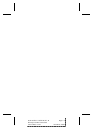2
▼ ▼ ▼ ▼
2-3
Configuring the AMM-1570/1572
AMM-1570/1572 User’s Guide
Stock Number: 510526-00, Rev. B Page: 2-3
Print Spec Number: 492379-00
Current Date: 3/7/94 ECN Date: 3/8/94
Preparing Your Devices for Installation
Before physically installing the AMM-1570/1572 in your system, the
AMM-1570/1572 must first be configured for operation. Once it is
installed in your system, it is difficult to change its configuration.
This chapter provides instructions on how to configure the
AMM-1570/1572. It discusses the concepts of termination and SCSI
IDs and explains the importance of properly terminating and assign-
ing SCSI IDs to each SCSI device (including the host adapter) con-
nected to the SCSI bus. In addition, this chapter describes in detail
how to configure each of the jumper blocks on the AMM-1570/1572.
Termination on the SCSI Bus
To prevent line noise from bouncing back through the SCSI bus, the
first and last physical SCSI devices on the SCSI bus must have a set
of resistors called terminators either installed or enabled. If the termi-
nators on the first and last SCSI device are not installed or enabled,
the signal may echo when it reaches the end of the cable; that echo
often seems like a real signal to the SCSI device.
Identify which two SCSI devices will form the physical endpoints of
your SCSI bus. These devices at the ends of the SCSI bus must be ter-
minated. All other SCSI devices installed between the ends of the
SCSI bus must have their terminators either removed or disabled.
Note: External SCSI devices are connected to an external
SCSI connector mounting bracket that is attached to the
AMM-1570/1572. When attached, the mounting
bracket becomes a component of the board; it is not a
device on the SCSI bus. See Installing the External SCSI
Connector Mounting Bracket on page 3-8.