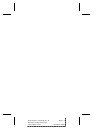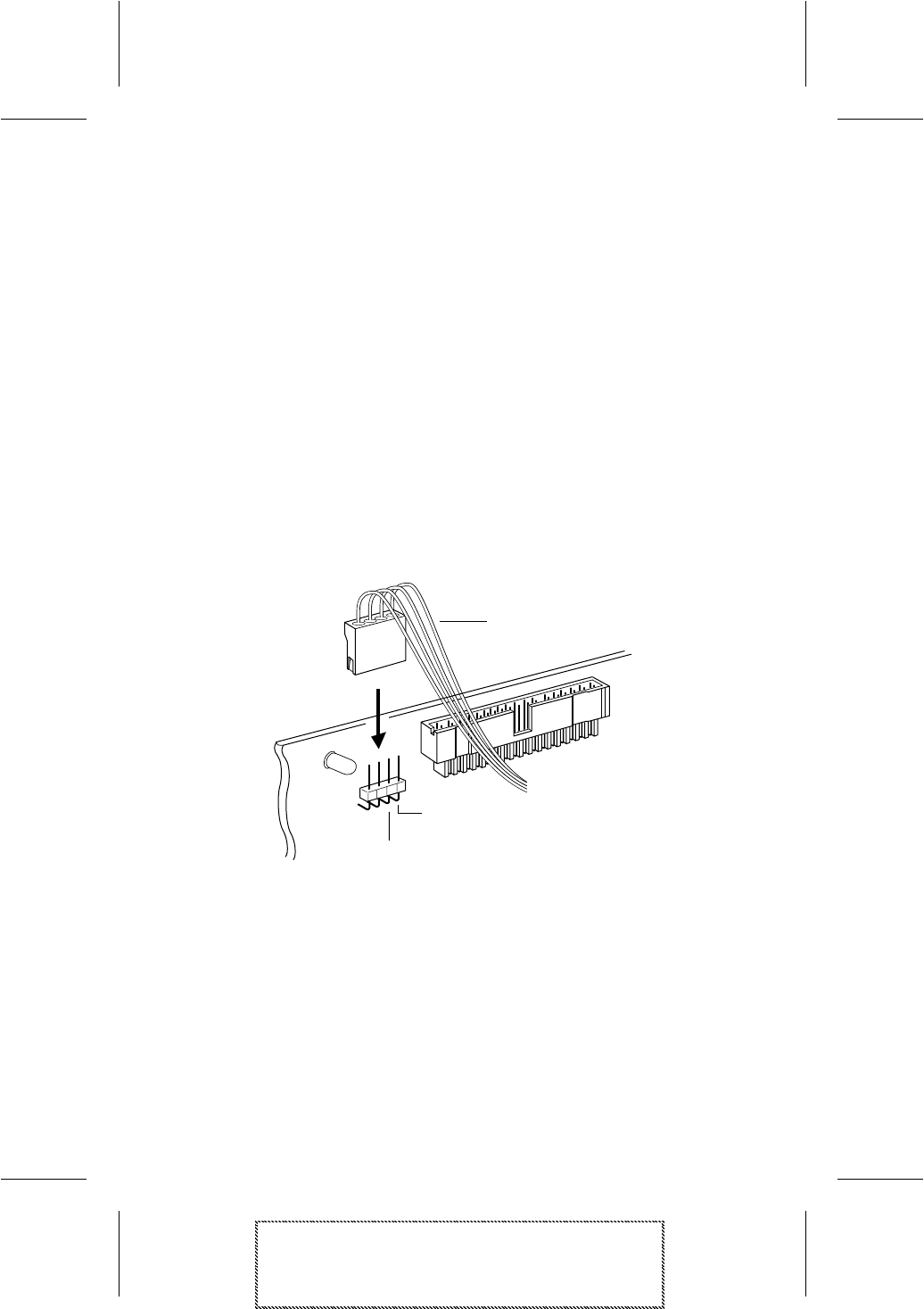
3-16
AMM-1570/1572 User’s Guide
AMM-1570/1572 User’s Guide
Stock Number: 510526-00, Rev. B Page: 3-16
Print Spec Number: 492379-00
Current Date: 3/7/94 ECN Date: 3/8/94
Connecting the SCSI Bus Activity LED
Most computers have a disk drive activity light, usually an LED
(Light Emitting Diode) on the front panel. If you connect your sys-
tem's LED cable to the host adapter, the LED will light to indicate
SCSI bus activity.
Note: If you connect your computer's LED to the host
adapter, the LED no longer indicates non-SCSI disk
activity. So you may not want to use this feature if you
are running non-SCSI disk drives.
To connect the SCSI bus LED connector:
1 Refer to your system's documentation to locate and unplug the
LED cable from the connector on the system board.
2 Connect the LED cable to the SCSI activity LED connector (J1)
on the host adapter.
Note: On systems with a two position LED cable,
connect the LED cable to pins 1 (+) and 2 (-) of the
LED connector.
Figure 3-15. SCSI LED Connector
LED Connector
LED Cable
Pin 1