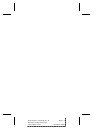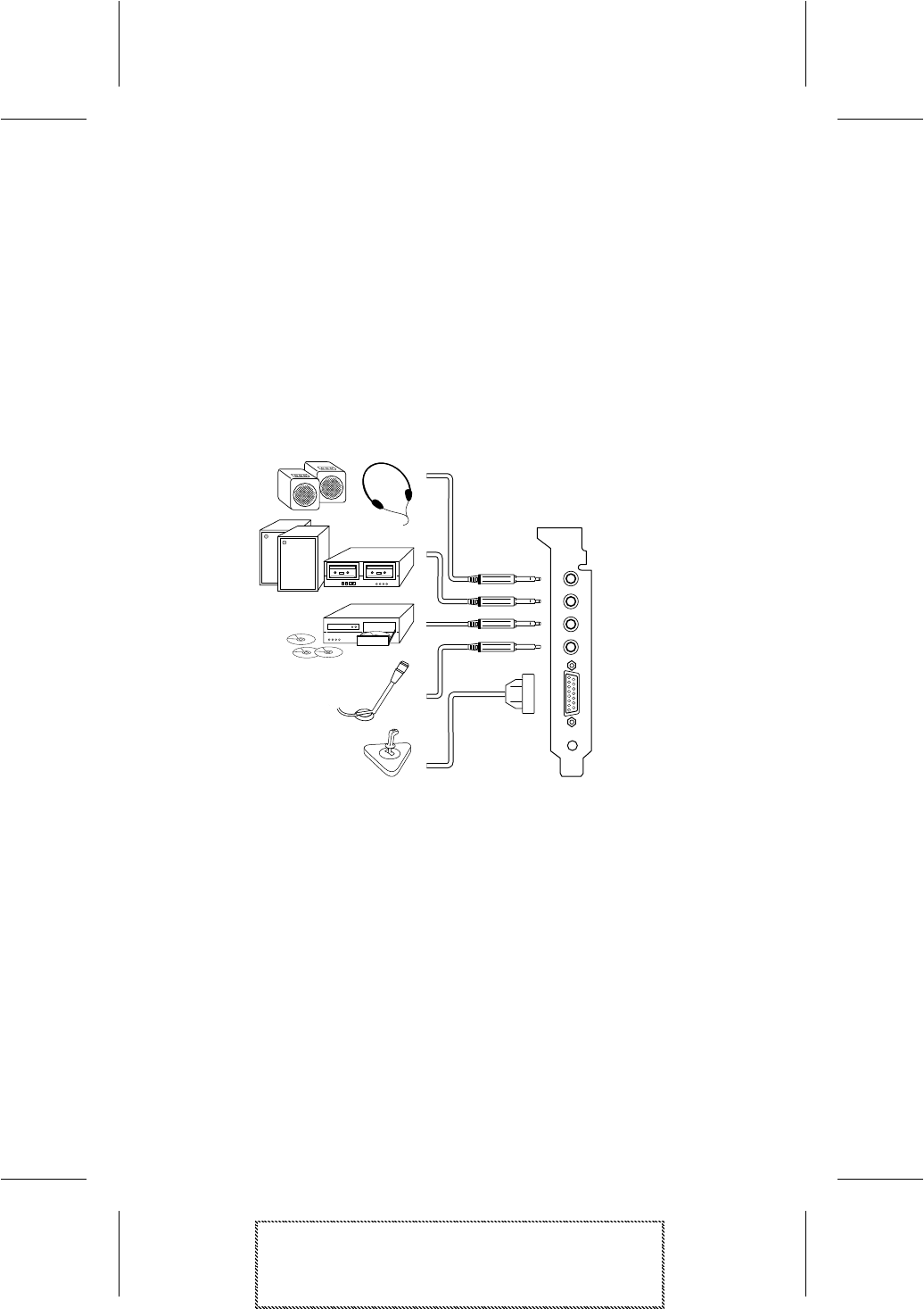
3-17
Installing the AMM-1570/1572
AMM-1570/1572 User’s Guide
Stock Number: 510526-00, Rev. B Page: 3-17
Print Spec Number: 492379-00
Current Date: 3/7/94 ECN Date: 3/8/94
Connecting Audio Equipment
You can connect a variety of audio equipment to the AMM-1570/
1572, such as headphones, powered or nonpowered external speak-
ers, tape decks, CD players, joystick and MIDI connector, etc.
With the exception of the joystick and MIDI connector, any audio
equipment connected to the AMM-1570/1572 must be equipped
with a 1/8-inch plug (miniphone) to plug into the audio jacks on the
AMM-1570/1572. The following figure shows some of the audio
equipment you can use and where to plug the equipment into the
jacks on the mounting bracket of the AMM-1570/1572.
Speaker (SPKR) Jack
The SPKR jack allows you to connect headphones or external speak-
ers (powered or nonpowered speakers).
Line-out (OUT) Jack
The OUT jack allows you to connect audio equipment for audio out-
put from the AMM-1570/1572. Typical equipment includes stereo
receivers, amplifiers, amplified speaker systems, and tape decks.
Use an RCA-to-stereo miniphone cable to plug your equipment into
the
OUT jack.
MIC IN OUT SPKR
Headphones/
Speakers
Line Out
Line In
Microphone
Joystick/
MIDI Port
Figure 3-16. Connecting Audio Equipment to the Host Adapter