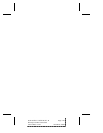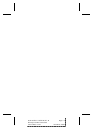3
▼ ▼ ▼ ▼
3-3
Installing the AMM-1570/1572
AMM-1570/1572 User’s Guide
Stock Number: 510526-00, Rev. B Page: 3-3
Print Spec Number: 492379-00
Current Date: 3/7/94 ECN Date: 3/8/94
Installation Overview
This chapter provides instructions that guide you through installing
the host adapter into the computer, attaching the external SCSI con-
nector mounting bracket for external SCSI devices, cabling devices
to the SCSI bus, and connecting audio equipment.
For experienced users who are already familiar with SCSI and SCSI
installation, refer to the following section, Quick Installation, for
instructions that allow you to get your host adapter up and running
quickly.
If you are new to SCSI peripherals, or if you have limited experience
installing option boards in your computer, refer to the more compre-
hensive instructions and illustrations found in Detailed Installation
on page 3-5.
Quick Installation
The following sections are intended to help experienced users
quickly install the AMM-1570/1572 into the computer.
If you are new to computer peripheral installation or would like
more information, refer to the more comprehensive instructions and
illustrations found in Detailed Installation on page 3-5.
Note: Before you physically install the board, verify that
SCSI termination, SCSI ID setting, and jumper block
configuration is properly configured on the
AMM-1570/1572. Chapter 2, Configuring the
AMM-1570/1572, describes termination, SCSI ID, and
configuration in detail.
WARNING: Before removing the chassis cover or
attempting any motherboard modifications, ground
yourself by touching an unpainted surface on your
computer chassis, then turn
OFF and disconnect power
to the system and external equipment.