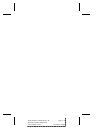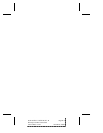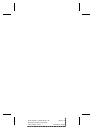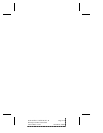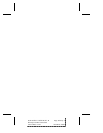C
▼ ▼ ▼ ▼
C-3
Optimizing Performance
AMM-1570/1572 User’s Guide
Stock Number: 510526-00, Rev. B Page: C-3
Print Spec Number: 492379-00
Current Date: 3/7/94 ECN Date: 3/8/94
Performance Tips
The AMM-1570/1572 is designed to maximize the performance of
your SCSI devices and computer. The following tips will help you
take full advantage of the host adapter's advanced design features.
Enabling Synchronous Negotiation
Synchronous Negotiation is disabled by default on the AMM-1570/
1572. You should normally enable this option on the host adapter
because most SCSI devices support it and it allows data to be trans-
ferred faster on the bus. Because a few SCSI devices (e.g., certain
CD-ROM drives) do not support Synchronous Negotiation and may
malfunction if they receive a request for it, you may want to keep
Synchronous Negotiation disabled.
Note: Even when Synchronous Negotiation is disabled
on the host adapter, the host adapter switches to Syn-
chronous Mode if it receives a request from the SCSI
device.
Disabling the Host Adapter BIOS
Disabling the host adapter BIOS saves you 16 KBytes of memory
address space and can also shorten bootup time.
You should disable the host adapter BIOS if the peripherals on the
SCSI bus (for example, CD-ROM drives) are all controlled by soft-
ware device drivers and do not require BIOS control. When the host
adapter BIOS is disabled, you can no longer boot from the SCSI hard
disk.
Enabling SCSI Parity Checking
SCSI Parity Checking is a procedure used by the host adapter to ver-
ify the accuracy of data transfer on the SCSI bus. Data verification is a
desirable option, so SCSI Parity Checking is normally enabled by
default. To use this option most effectively, be sure that it is enabled
on each SCSI device, as well as on the host adapter. To enable/disable