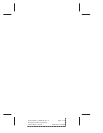2-7
Host Adapter Configuration
AHA-1510A/20A Series User’s Guide
Stock Number: 510400-00, Rev. C Page: 2-7
Print Spec Number: 491842-00
Current Date: 11/18/94 ECN Date: 11/29/94
Jumper Block J9 (AHA-1520A/1522A)
Pin Pair Description
I2, I1,
I0, I9
Set host adapter IRQ channel
IRQ 12 = jumper I2
IRQ 11✱ = jumper I1
IRQ 10 = jumper I0
IRQ 9 = jumper I9 (not recommended
with Windows 3.x)
You
must
also set the corresponding IC pin
pairs on jumper block J6.
AL Set port address
340h ✱ = no jumper
140h = jumper (extra jumper provided)
The host adapter BIOS supports booting only
for the default port address of 340h.
J6, J4 Set BIOS address location
BE Enable/disable host adapter BIOS
Host adapter BIOS disabled = no jumper
Host adapter BIOS enabled✱ = jumper
✱ Default setting
Default Setting
I2 I1I0 I9 AL J6 J4 BE
= C8000h-
J6 J4
= CC000h-
J6 J4
= D8000h-
J6 J4
= DC000h-
J6 J4
CBFFFh CFFFFh
DBFFFh DFFFFh
✱