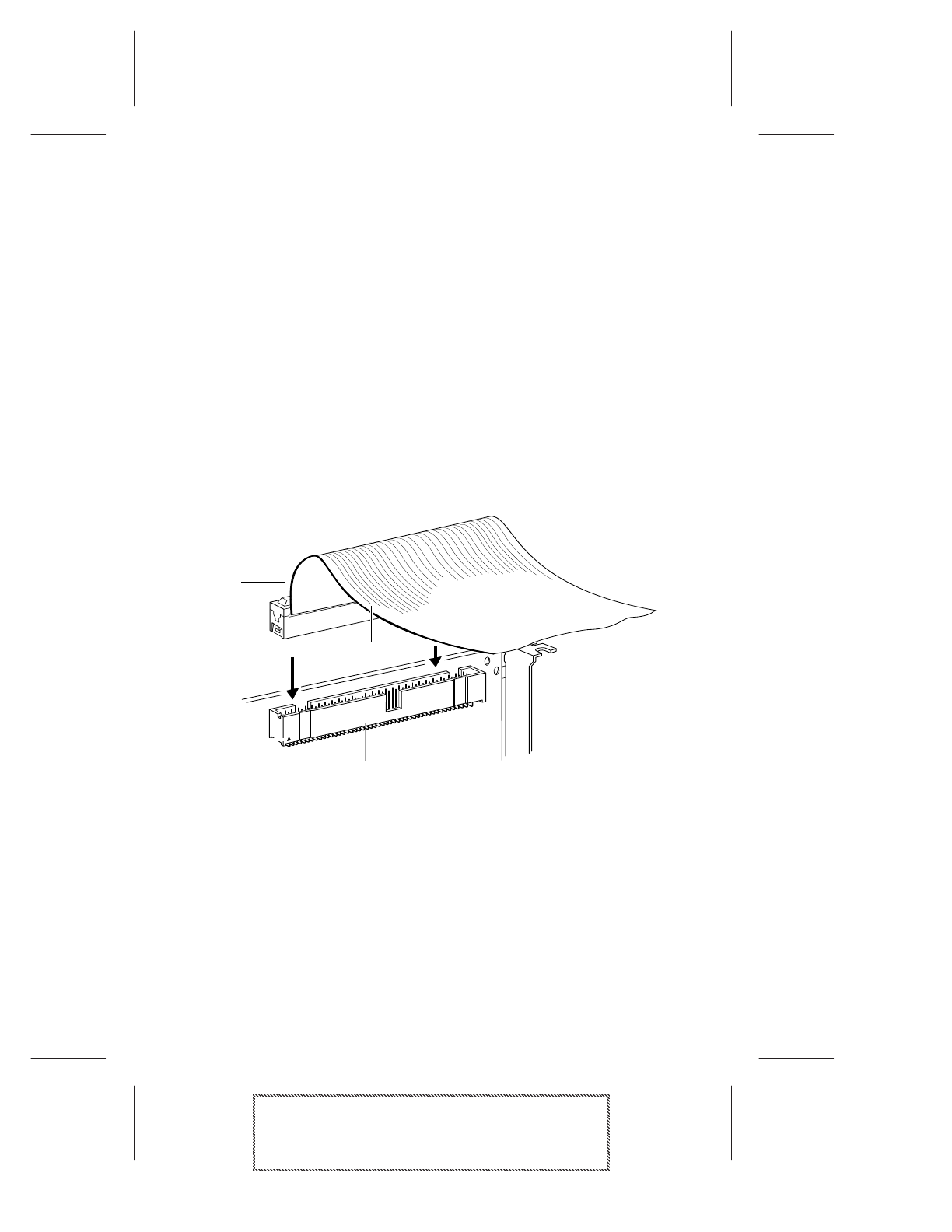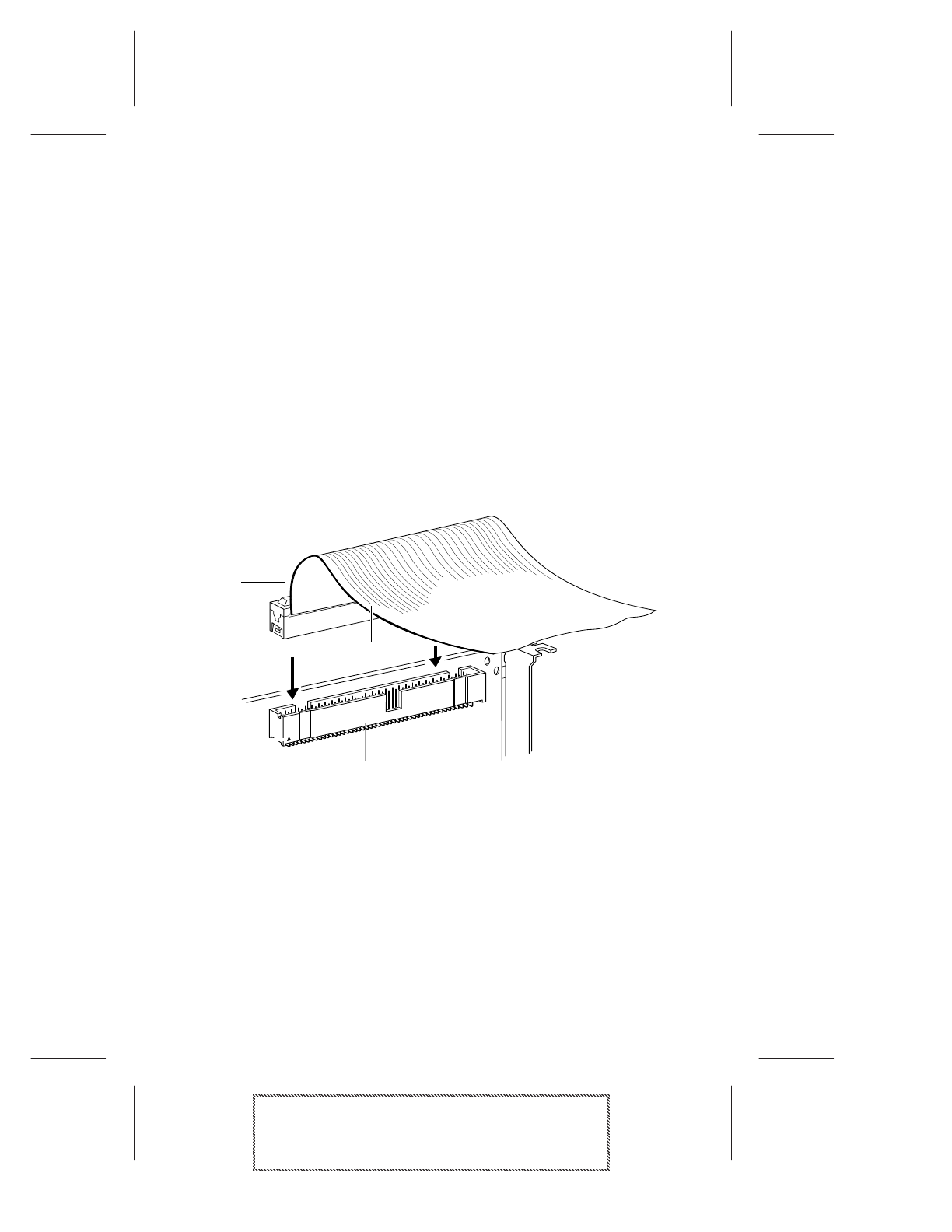
3-8
AHA-1510A/20A Series User’s Guide
AHA-1510A/20A Series User’s Guide
Stock Number: 510400-00, Rev. C Page: 3-8
Print Spec Number: 491842-00
Current Date: 11/18/94 ECN Date: 11/29/94
Connecting Internal SCSI Devices
To connect an internal SCSI device to the host adapter, you need a
50-connector SCSI ribbon cable with a 50-pin internal connector. If
you are attaching more than one internal device, the ribbon cable
must have additional connectors.
Follow these steps to connect internal SCSI devices to the internal
connector on the host adapter:
1 Obtain a SCSI ribbon cable that has enough connectors to
accommodate all of the internal SCSI devices. If you need to
physically install the SCSI device inside your computer before
attaching the cables, follow the installation instructions in the
device documentation.
2 Plug the SCSI connector at one end of the ribbon cable into the
host adapter’s internal SCSI connector, as shown in Figure 3-6.
3 The colored stripe on one side of the ribbon cable must match
up with the number 1 printed on the host adapter board
beneath the connector. This is called maintaining proper pin-1
orientation. Maintain pin-1 orientation throughout the SCSI
bus, or your SCSI devices will not work properly.
4 Plug the last connector on the ribbon cable into the SCSI
connector on the internal SCSI device.
SCSI ribbon
cable
Pin 1
Internal SCSI
connector
Colored
stripe
Figure 3-6. Internal SCSI Ribbon Cable to Host Adapter