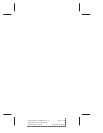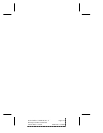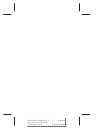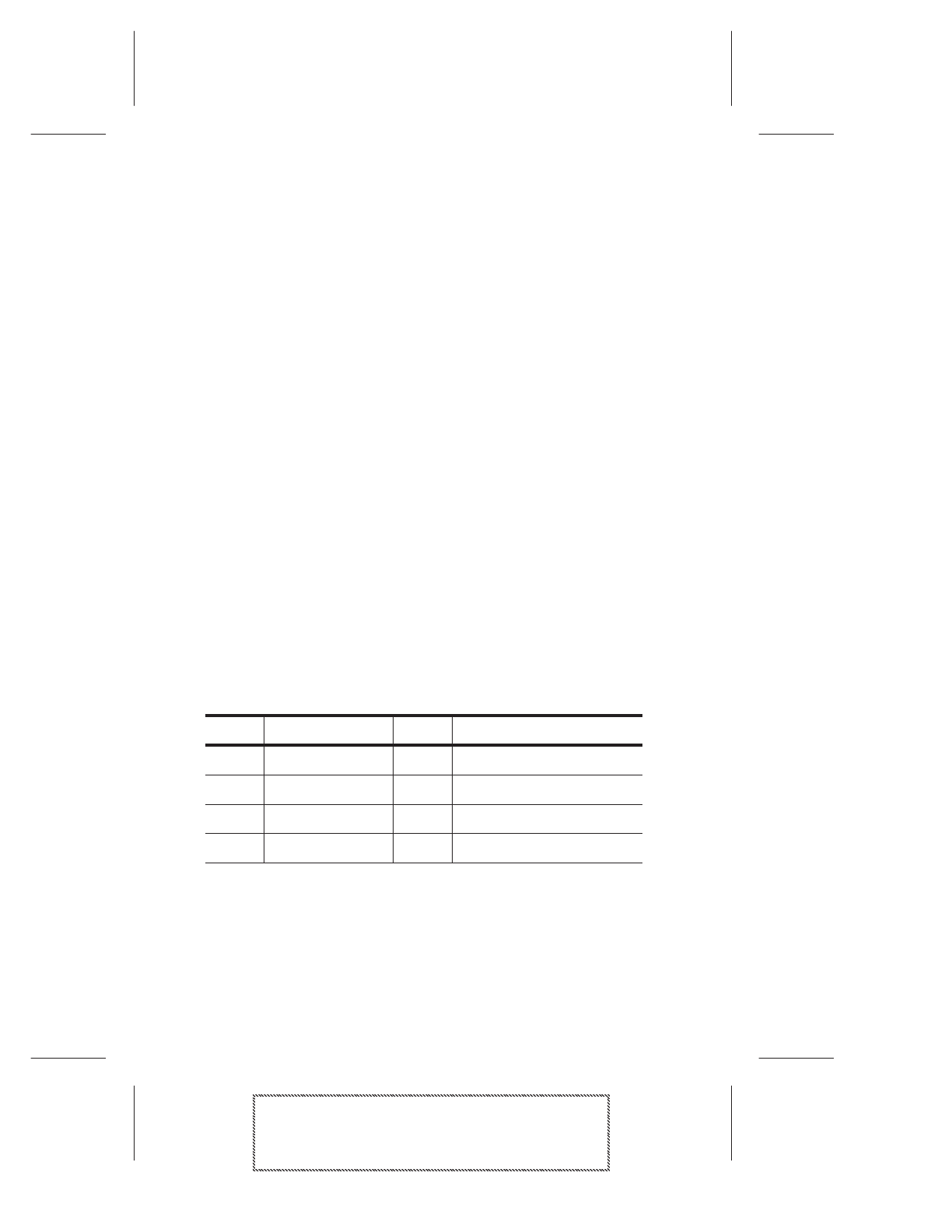
B-2
AHA-1510A/20A Series User’s Guide
AHA-1510A/20A Series User’s Guide
Stock Number: 510400-00, Rev. C Page: B-2
Print Spec Number: 491842-00
Current Date: 11/18/94 ECN Date: 11/29/94
Floppy Device Drive Assignment
Drives A and B are reserved for floppy drives in the DOS environ-
ment and may be assigned to either standard diskette drives or
Floptical drives.
When one Floptical drive is installed, it is recognized as the first, sec-
ond, or third floppy, depending on the number of standard floppy
drives installed in the system.
A Floptical drive may be configured as the bootable A drive, with a
standard (non-SCSI) floppy drive installed as floppy B. This is possi-
ble only if your system CMOS Setup utility allows you to configure
a standard floppy as B without setting a standard A.
When two Floptical drives are installed, they are recognized by the
operating system as the first and second, second and third, or third
and fourth floppy drives, depending on the number of standard
floppy drives installed.
Note that when a Floptical drive is added to the system as the third
or fourth floppy device, the DOS logical drive designator (A, B, C,
etc.) assigned to the Floptical is dependent on the DOS version. In
general, versions of DOS prior to 5.0 map third and fourth floppy
drives before hard disk drives. DOS versions 5.0 and later map third
and fourth floppy drives after the hard disk drives.
For example, in a system with two standard floppies, one hard disk,
and one Floptical drive, drive letters are assigned as follows:
Giving drive-letter assignment some thought before installation can
make computer operation easier. Some application programs as well
as statements in your
config.sys
and
autoexec.bat
files designate
source file locations with drive-letter and directory pathnames.
Drive DOS 3.x and 4.x Drive DOS 5.0, 5.1, and above
A First Floppy A First Floppy
B Second Floppy B Second Floppy
C Floptical C Hard Disk
D Hard Disk D Floptical