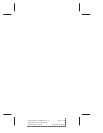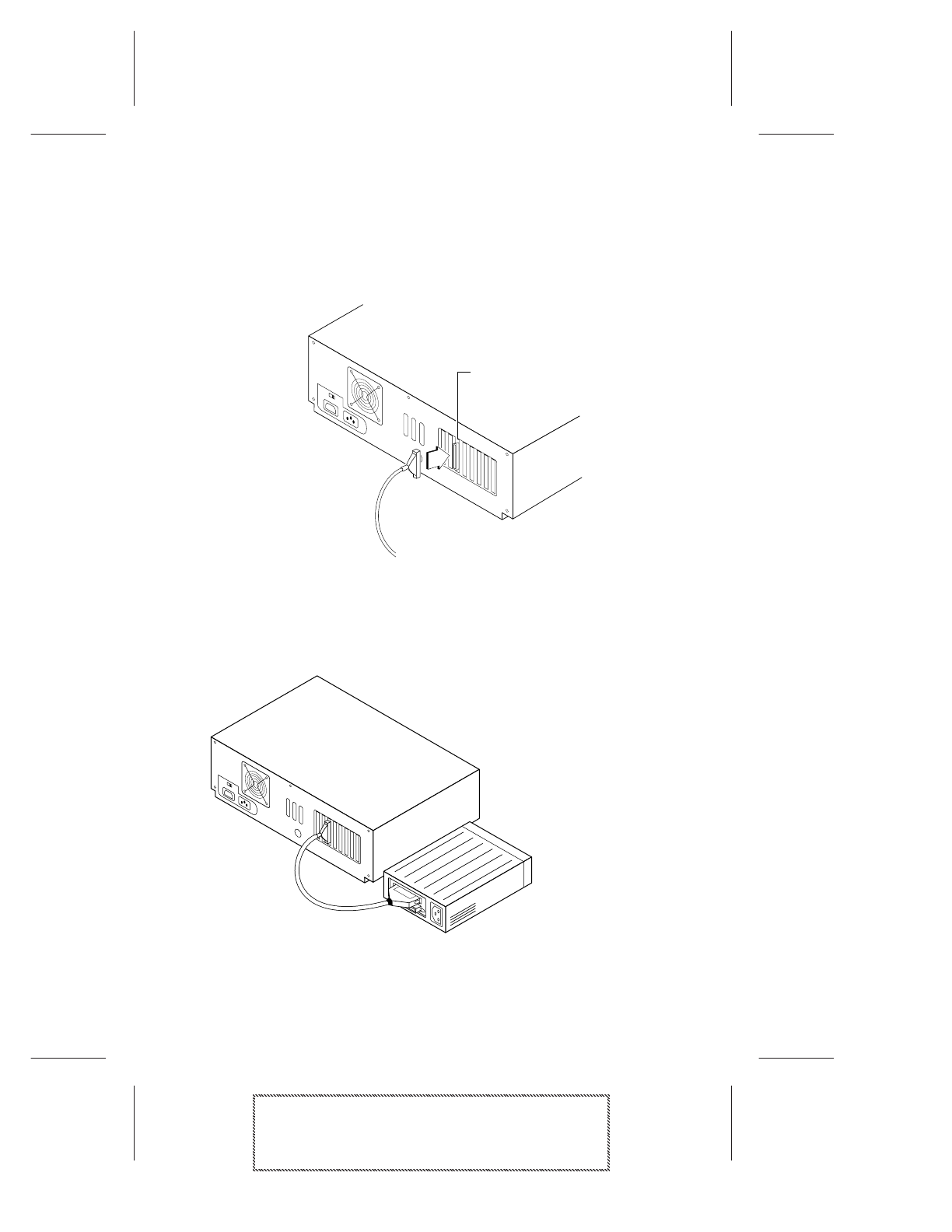
3-10
AHA-1510A/20A Series User’s Guide
AHA-1510A/20A Series User’s Guide
Stock Number: 510400-00, Rev. C Page: 3-10
Print Spec Number: 491842-00
Current Date: 11/18/94 ECN Date: 11/29/94
Follow these steps to connect external SCSI devices:
1 Attach the external SCSI cable to the external SCSI connector,
as shown in Figure 3-9. External cable orientation is automatic
since connectors can be plugged in only one way.
2 Attach the connector at the other end of the external cable to
either one of the SCSI connectors on the external SCSI device,
as shown in Figure 3-10.
External SCSI Cable
External SCSI Connector
Figure 3-9. External Cable to Host Adapter
External
SCSI Cable
External SCSI Device
Figure 3-10. External Cable to External SCSI Device