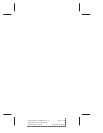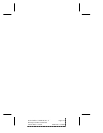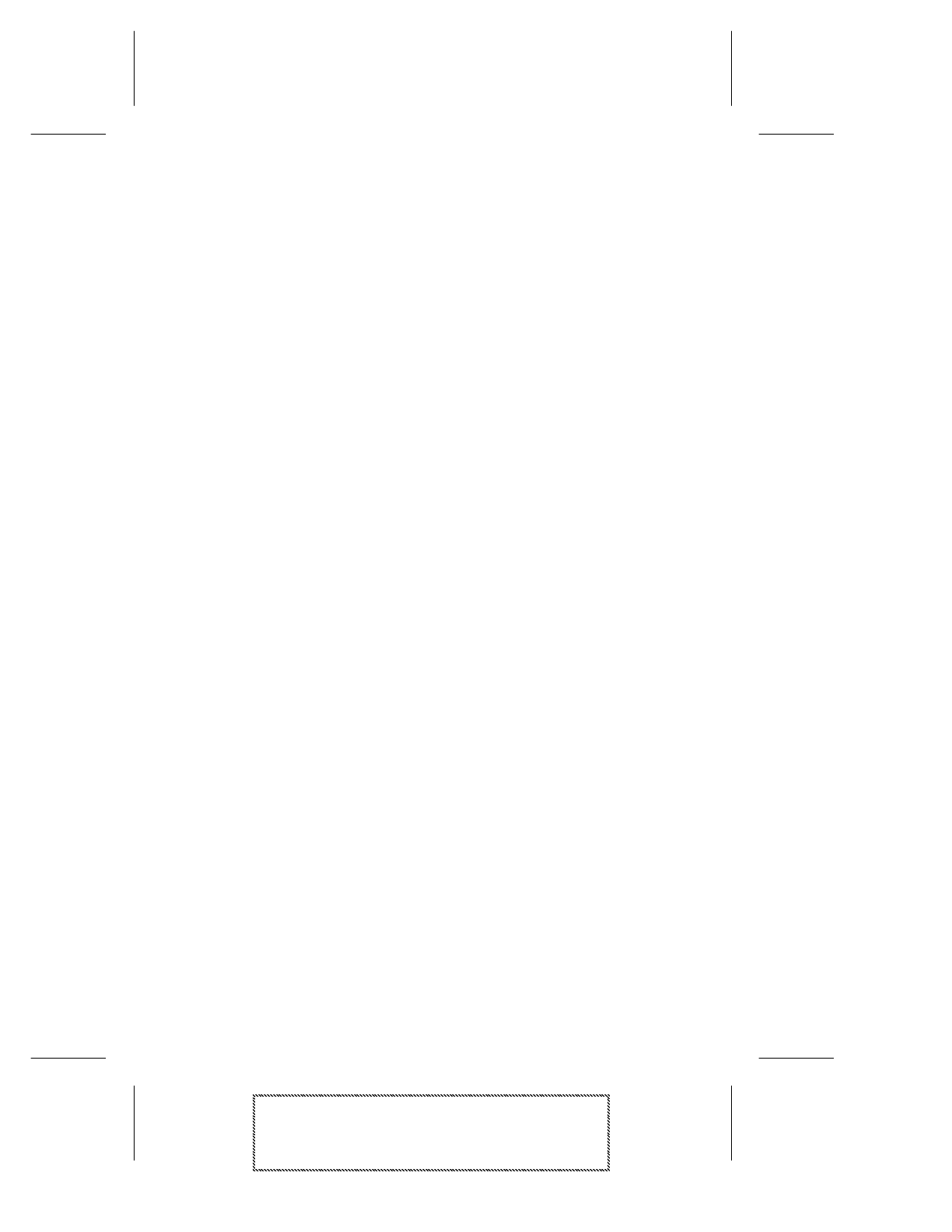
5-2
AHA-1510A/20A Series User’s Guide
AHA-1510A/20A Series User’s Guide
Stock Number: 510400-00, Rev. C Page: 5-2
Print Spec Number: 491842-00
Current Date: 11/18/94 ECN Date: 11/29/94
d If two AHA-1520A/1522A host adapters are installed,
make sure only one has its BIOS enabled.
4 If you see the message Host Adapter Not Found At Port 340h,
check the ISA port address jumper setting. Refer to jumper
block J9 in Chapter 2, Host Adapter Configuration.
5 Make sure that the floppy disk drive is cabled correctly.
6 Make sure only one floppy controller is enabled in the system.
Problem
No software driver is installed for the host adapter. The system will
not boot from the SCSI hard disk drive, and the Adaptec logo does
not appear on the screen during booting (AHA-1520A/1522A only).
This problem indicates that the host adapter BIOS is not running.
Action
1 Make sure the jumper is installed on pin pair BE of jumper
block J9. (This factory default setting enables the BIOS.)
2 Make sure that the host adapter is firmly seated in the slot.
3 Make sure that there is no SCSI ID addressing conflict. Check
the jumpers for proper installation.
4 Make sure that the SCSI hard drives set up as the first two hard
drives in the system are set to Not Installed or No Drives
Installed in your CMOS Setup program.
5 If necessary, back up all data on the desired boot hard disk and
perform a high-level or low-level format on it.
6 If your system is running under DOS, be sure that the intended
boot disk has an active DOS partition and a DOS format.
7 If your system is attempting to boot from the SCSI hard drive,
make sure that the address of the hard drive you want to boot
from is set to SCSI ID 0:0.
8 Make sure that SCSI parity is consistently enabled or disabled
on all devices on the SCSI bus.
9 Make sure that SCSI termination is set correctly on the host
adapter and the peripherals. (See Terminating the SCSI Bus on
page 3-2.)