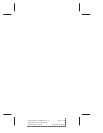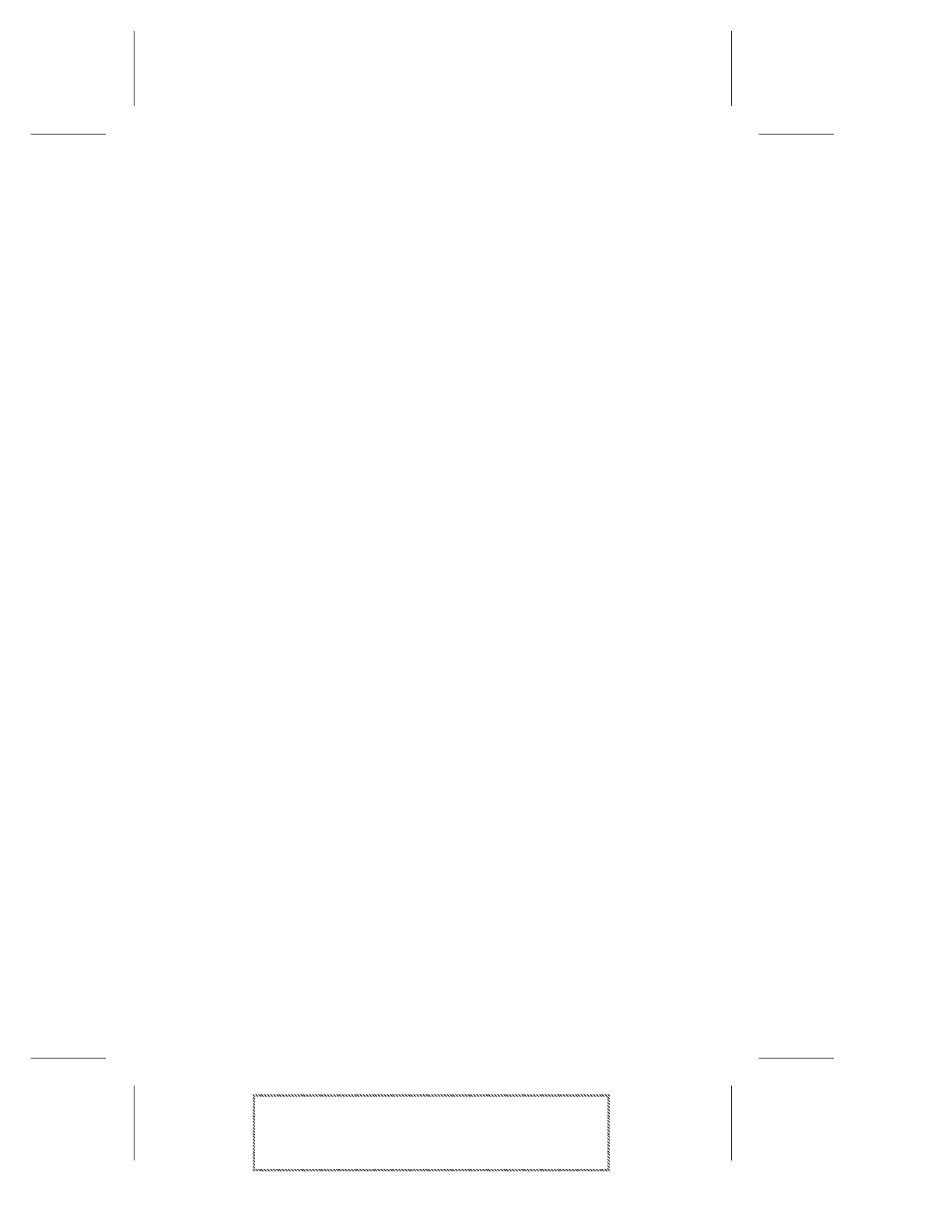
3-11
Hardware Installation
AHA-1510A/20A Series User’s Guide
Stock Number: 510400-00, Rev. C Page: 3-11
Print Spec Number: 491842-00
Current Date: 11/18/94 ECN Date: 11/29/94
3 Daisy chain other external SCSI devices, if any, to the previous
device until all devices are connected, as shown in Figure 3-8.
Connecting Floppy Drives (AHA-1522A only)
The AHA-1522A floppy connector uses a 34-pin floppy ribbon cable
with a 34-pin header connector. Be sure to maintain pin-1 orienta-
tion, as described in Connecting Internal SCSI Devices on page 3-8.
1 Connect the non-split end of the 34-pin floppy ribbon cable to
the floppy connector, as shown in Figure 3-11.