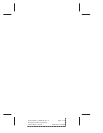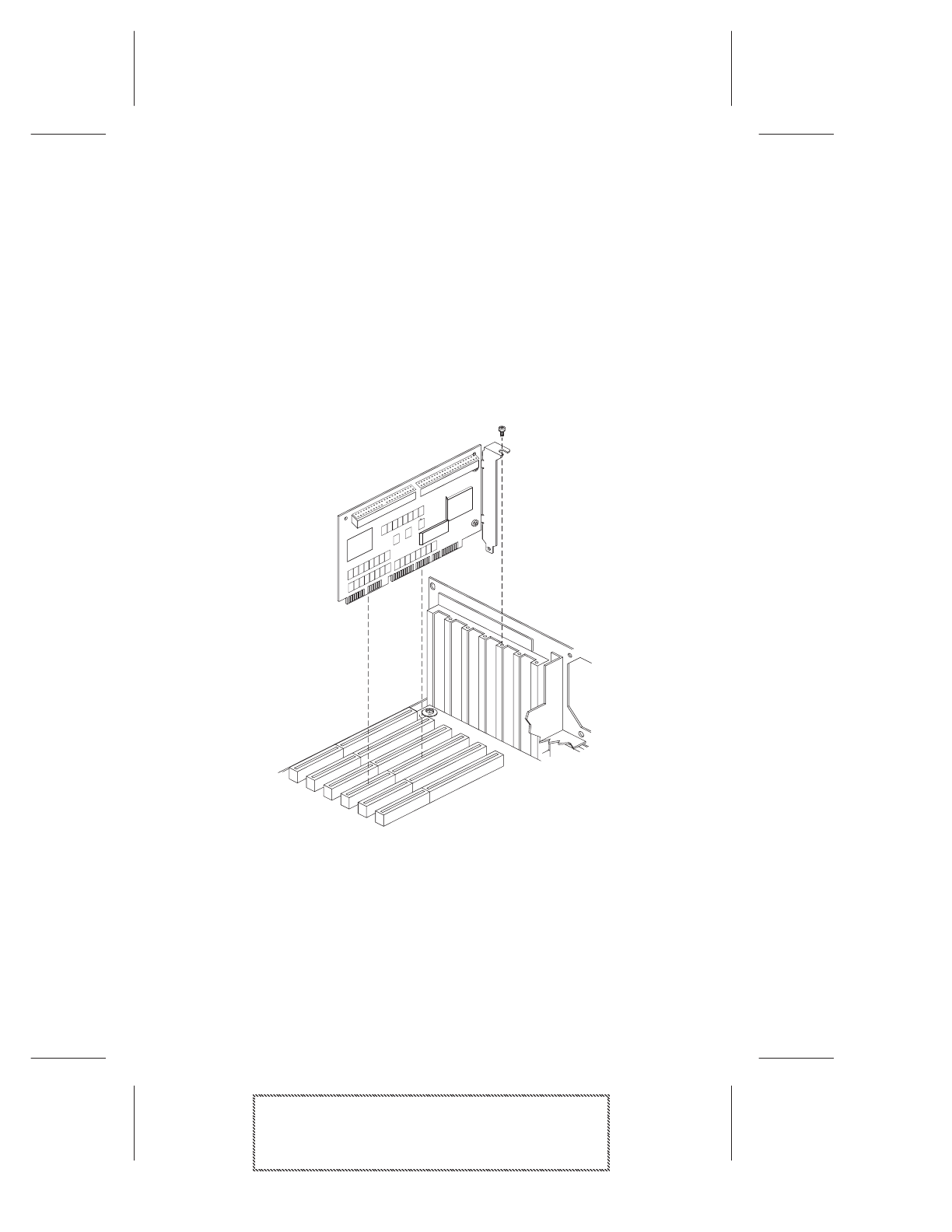
3-6
AHA-1510A/20A Series User’s Guide
AHA-1510A/20A Series User’s Guide
Stock Number: 510400-00, Rev. C Page: 3-6
Print Spec Number: 491842-00
Current Date: 11/18/94 ECN Date: 11/29/94
4 Ground yourself by touching an unpainted surface on the com-
puter chassis, then carefully remove the host adapter from its
package.
5 Position the host adapter directly over the slot. If your com-
puter has a card guide to align the host adapter, be sure to
insert the end of the board in the card guide.
6 Carefully press the bus connector on the bottom of the host
adapter down into the slot, as shown in Figure 3-5, until the
metal contacts on the bottom of the host adapter are securely
seated in the slot.
7 Attach the host adapter bracket to the computer chassis with
the screw from the expansion slot cover that you removed.
Note: Do not put the computer cover back on or
reconnect the power yet!
Figure 3-5. Inserting the Host Adapter in a Slot