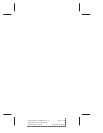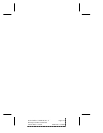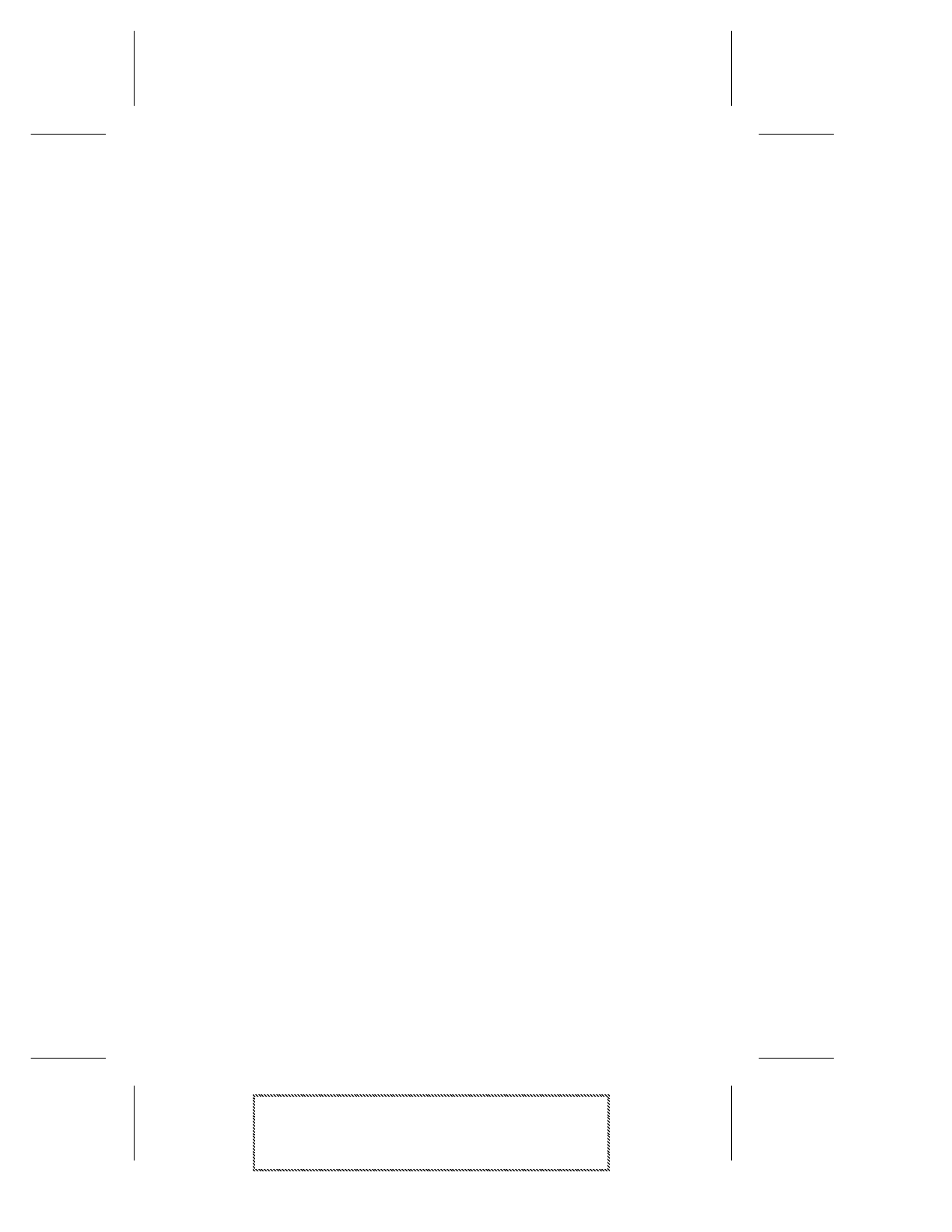
5-4
AHA-1510A/20A Series User’s Guide
AHA-1510A/20A Series User’s Guide
Stock Number: 510400-00, Rev. C Page: 5-4
Print Spec Number: 491842-00
Current Date: 11/18/94 ECN Date: 11/29/94
Problem
General problems using a SCSI drive as drive D with another SCSI
drive as drive C.
Action
1 Make sure that both standard hard disks are set to Not Installed
or No Drive Installed with your CMOS Setup program.
2 Make sure that the SCSI drive that you want to use as drive D
is set to SCSI ID 1:0. Check your drive manual for information
on setting the SCSI ID for that device.
3 Make sure that SCSI parity is consistently enabled or disabled
on all devices on the SCSI bus.
4 Make sure that SCSI termination is set correctly on the host
adapter and the peripherals.
5 If your system is running under DOS, make sure that the disk
has a DOS partition and a DOS format.
Problem
The system works erratically. It hangs, or the host adapter some-
times cannot find the drives.
Action
1 Make sure that SCSI parity is consistently enabled or disabled
on all devices on the SCSI bus.
2 Make sure that SCSI termination is set correctly on the host
adapter and the peripherals.
3 Check cable length and integrity. The cable should be no longer
than six meters total for the entire SCSI bus.
4 If the host adapter and drive LEDs remain on during a hang
condition, make sure that the SCSI drive conforms to SCSI-1,
the SCSI CCS (Common Command Set) revision or SCSI-2
specifications.