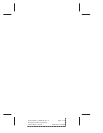3-5
Hardware Installation
AHA-1510A/20A Series User’s Guide
Stock Number: 510400-00, Rev. C Page: 3-5
Print Spec Number: 491842-00
Current Date: 11/18/94 ECN Date: 11/29/94
Setting SCSI IDs
Each device on the SCSI bus, including the host adapter, must have a
unique SCSI ID. The ID uniquely define each device on the SCSI bus
and determine which device controls the bus when two or more
devices try to use it at the same time. ID 7 has the highest priority,
and ID 0 has the lowest.
Setting SCSI IDs is a two-step process:
1 Determine the ID of each device on the SCSI bus.
The default ID for the AHA-1510A/20A is ID 7. To determine
the IDs of disk drives, CD-ROM drives, and other devices, read
their documentation and examine their switch settings or
jumper settings.
2 Change the IDs (if needed) so that no IDs are duplicated on the
same host adapter. We recommend the following IDs:
– Leave the AHA-1510A/20A at the default, SCSI ID 7.
– If you are installing Floptical drives, set them to SCSI IDs 2
through 6.
– If you want to boot your computer from a SCSI hard disk
drive, set the drive ID to 0.
See the SCSI device documentation for instructions on changing the
SCSI ID.
Inserting the Host Adapter in a Slot
WARNING: Be sure the power is turned OFF before
you continue. Also, ground yourself by touching an
unpainted surface on the computer chassis before
you open the computer case.
1 Remove the cover from the computer case.
2 Locate an unused, unobstructed expansion slot.
3 Remove the corresponding expansion slot cover from the back
of the computer chassis. (The slot cover is the metal strip that
covers the opening through which the host adapter’s external
connector extends.) Keep the screw that held the metal strip in
place; you will need it later.