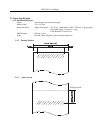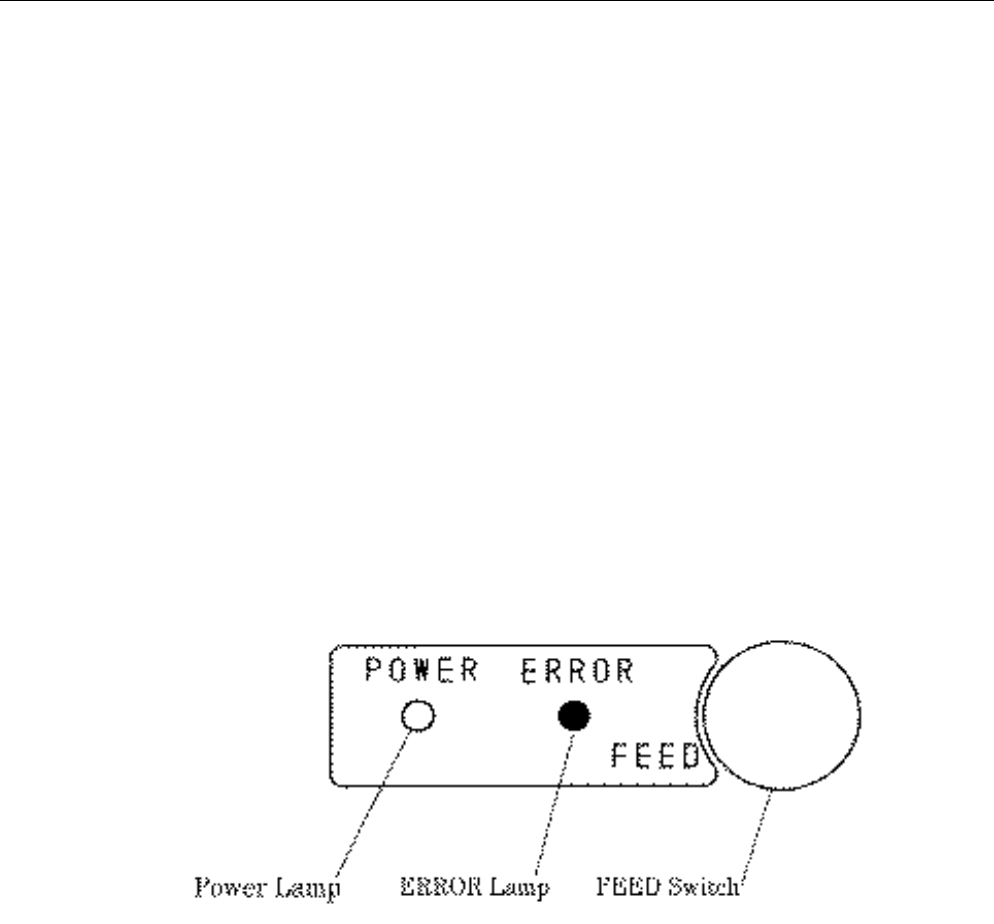
iDP-3410 User’s Manual
4.8 Operation Panel and Display of Error
(1) POWER lamp(Green)
Illuminated when the power is turned on.
(2) ERROR lamp(Red)
Illuminated when the printer is out of paper or has a printer mechanical error or communication error.
<Details of Errors>
•Paper end ----- If the paper runs out, the paper sensor located in the paper course near the print head
detects a paper end, turning on the ERROR LED, thus stopping the printer. If the
paper is inserted into the paper course, it is loaded.
•Printer mechanism error ----- If the printer mechanism is abnormally loaded due to a paper jam,
etc., the ERROR LED is illuminated, to stop the printer.
(3) FEED switch
The paper is fed by one line by pressing this switch for a short time, and it is fed continuously by holding
down the switch.
(4) FEED switch and Power switch
Self-print is performed by turning on the Power switch while pressing the FEED switch.