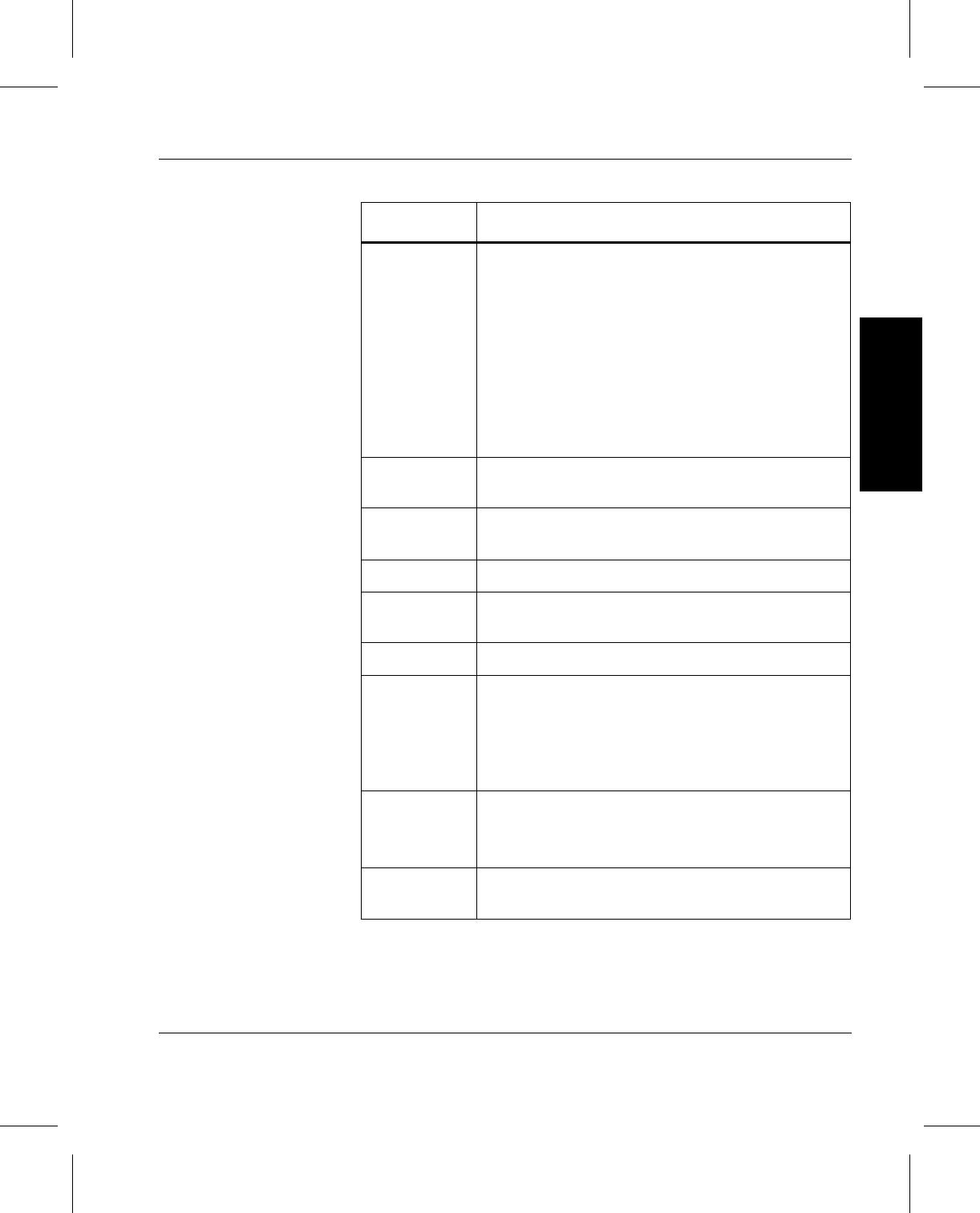
Installing VolServ
601351 Rev A Getting Started 1-5
Getting Started
config A series of *.config files. Changes to VolServ
operating environment can be made by altering
entries in the
*.config files. For example, the
user can elect to add or to remove VolServ
capabilities available to the clients or VolServ
system administrator by modifying
command.config or operator.config files.
In most cases, changes made to the
*.config
files do not take effect until VolServ and the
system administrator consoles have been cycled.
gui Graphical User Interface. Contains X-Window
system resource files used by the VolServ GUI.
login Sample environment files, such as .cshrc,.login,
.
mwmrc, .logout, and .xinitrc files.
logs All VolServ log files.
man Man pages for the volserv and vswin
commands.
tmp Temporary installation files.
internal Contains directories and files for operation of
VolServ.
NOTE: Items in this directory are
created/maintained automatically and must NOT
be altered directly.
util Software utilities.
NOTE: These utilities should only be run under
the advice of ADIC technical support.
linter Stores the database log of events between
checkpoints.
Directory Contents


















