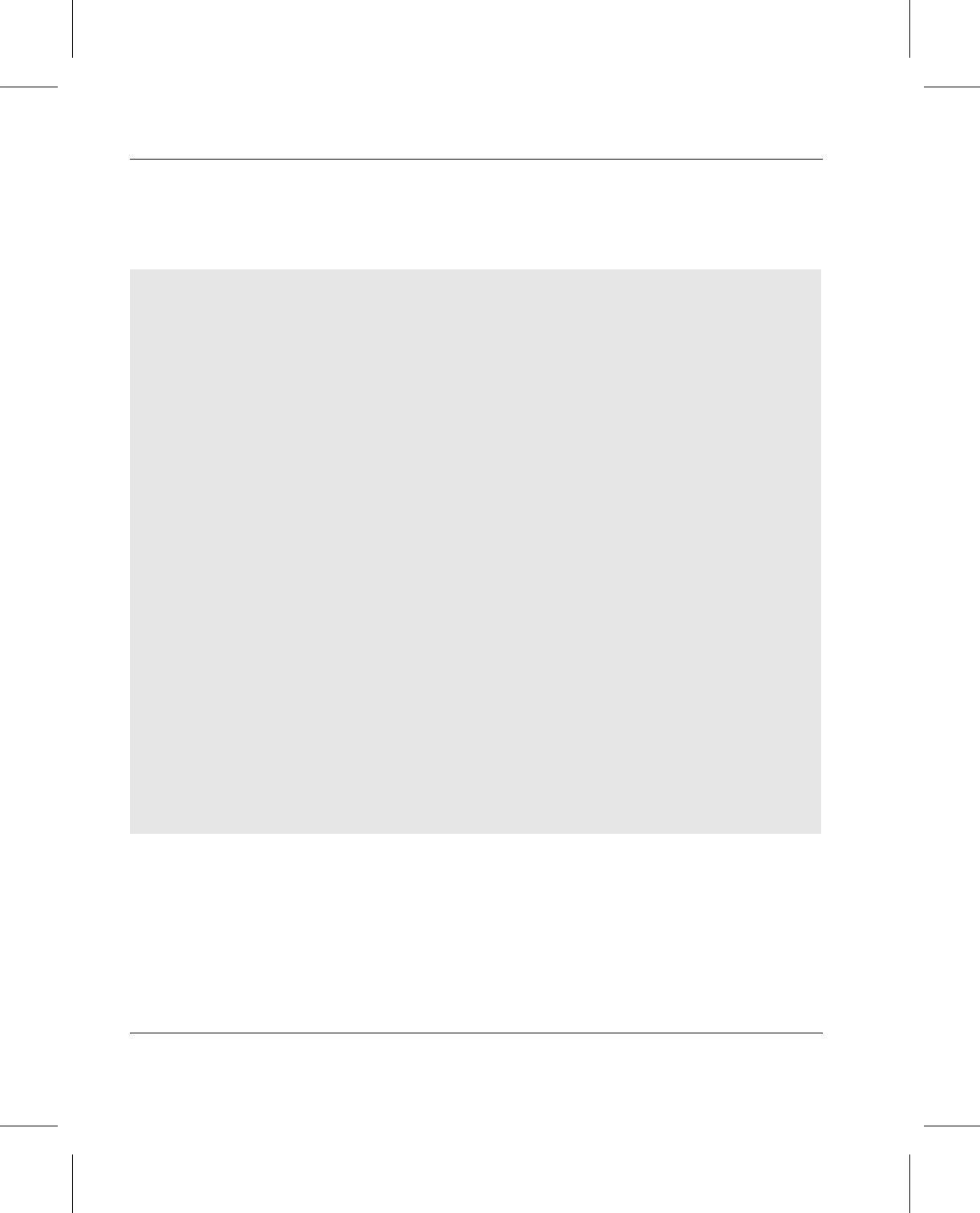
Installing VolServ
2-16 Installation Procedures 601351 Rev A
Either accept the default path or enter a new
pathname.
---------------------------------------------------------------------
Ready to install the necessary VolServ API files.
Do you wish to install/update the VolServ API files now (<y> or n) ? y
------------------------------------------------------------------
When prompted for the installation directory, remember that“/vsapi” is
appended to your response.
For example, if you choose “/usr/local” then /usr/local/vsapi
is used as the installation directory.
The directory you specify must already exist, because the
installation script will only create the appropriate sub-directories.
The installation script also checks the selected file system
to ensure that enough free disk space is available.
Where do you want to install/update VolServ API </volserv> ?
Is /volserv your intended response (<y> or n) ? y
Checking disk space in /volserv
… done.
------------------------------------------------------------------
Installing VolServ API files.
------------------------------------------------------------------
Extracting the VolServ API files from drive…done.
Uncompressing the utilities
…done.
Setting VolServ API permissions
…done.
--------------------------------------------------------------------


















