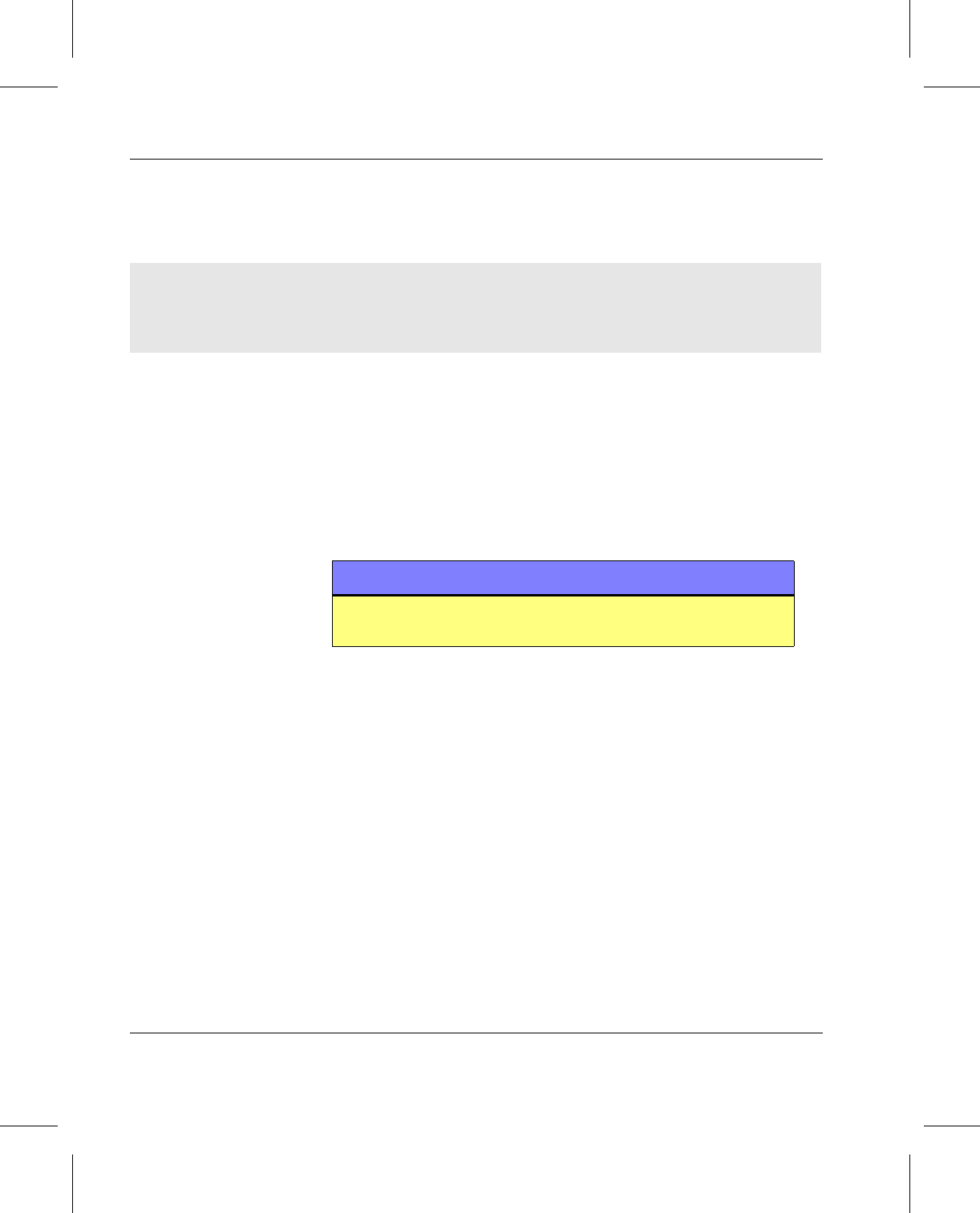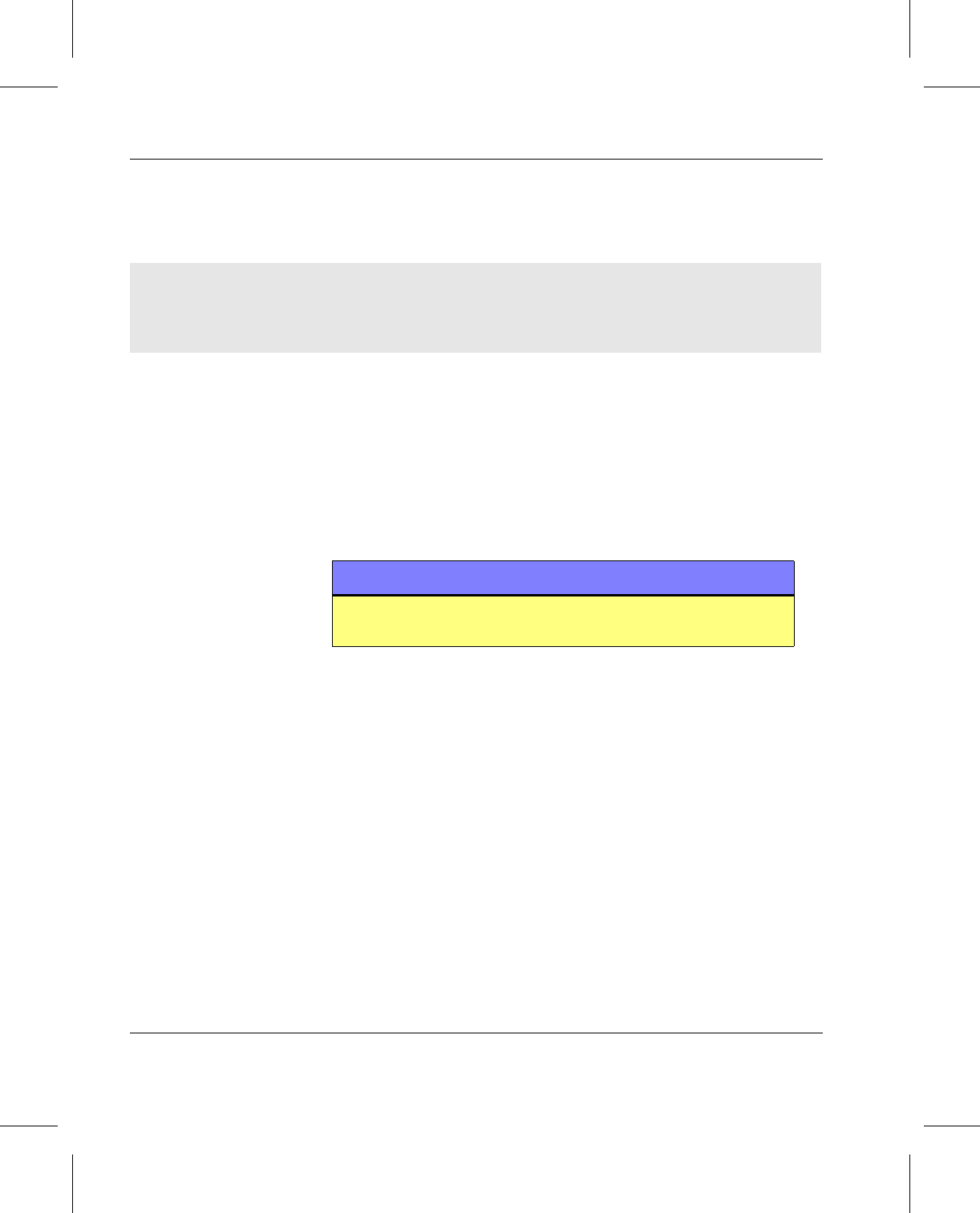
Installing VolServ
3-10 Post Installation Tasks 601351 Rev A
Step 7. Enter ls /dev/scsi to display the nodes for all
SCSI devices. An example report is:
In this example, the SCSI Device to be entered for configuration
of this SCSI library for VolServ is sc2d6l0 where c2
corresponds to Controller 2, d6 corresponds to SCSI ID (Unit)
6, l0 and corresponds to Logical Unit Number (LUN) 0.
Solaris Host Connected SCSI devices to a Solaris host will not be recognized
until properly configured. .
Once configured as a device node, the SCSI target ID must be
determined and used for configuring the library for VolServ,
refer to the "SCSI Parameters" section of the Using the VolServ
GUI manual.
To configure a SCSI device node to an Solaris host:
Step 1. Gracefully power-down the Solaris host to be used
for the SCSI connected archive.
Step 2. Connect the properly terminated SCSI library.
Step 3. Power-up the library.
Step 4. Wait for the library to finish it's initialization scans.
Step 5. Power-up the Solaris host computer.
$ ls /dev/scsi
sc0d1l0 sc1d2l0 sc2d1l0 sc2d3l0 sc2d5l0 sc2d8l0
sc0d2l0 sc1d3l0 sc2d2l0 sc2d4l0 sc2d6l0
$
Note
These instructions do not apply to a SCSI library that is to be
controlled via the Scalar DLC network attachment.