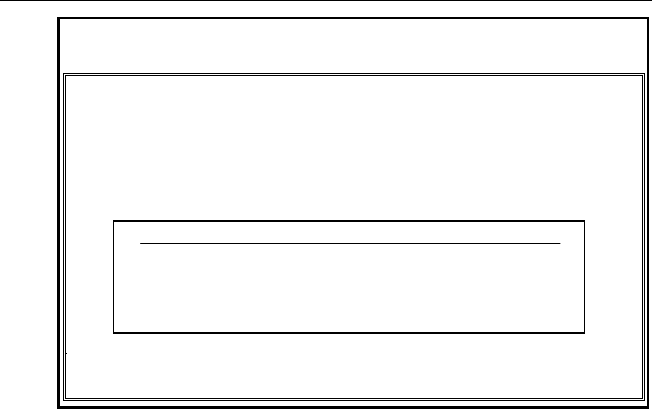
116
PPC-120/140 User's Manual
ROM PCI/ISA BIOS (2A5IIAKA)
IDE HDD AUTO DETECTION
HARD DISK TYPE SIZE CYLS. HEADS PRECOMP LANDZ SECTORS MODE
DRIVE C: (MB) 790 15 65535 789 57
Note: Some OSs (such as SCO-UNIX) must use “NORMAL” for
AWARD SOFTWARE, INC.
SELECT SECONDARY SLAVE OPTION (N=Skip): N .
installation
9.12 IDE HDD Auto Detection
Figure 9-9: IDE HDD auto detection screen
The IDE Hard Disk Drive Auto Detection feature automatically
configures your new hard disk. Use it for quick configuration of new hard
disk drives. This feature allows you to set the parameters of up to four
IDE HDDs. The option with "(Y)" is recommended by the system BIOS.
You may also key in your own parameters instead of setting them
according to the system BIOS. After keying in all settings, press "Esc" to
return to the main menu. For confirmation, enter the Standard CMOS
Setup feature.


















