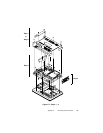150
PPC-120/140 User’s Manual
7. Unscrew the four screws on the power supply board. The power
supply board can be detached from the LCD holding plate after
unplugging the two cables from the power inlet and motherboard.
8. Detach the LCD holding plate and LCD by unscrewing the four screws
at the bottom. The LCD inverter can also be detached by unscrewing
the three screws at the bottom.
9. Detach the cables of the LCD, touchscreen, LCD inverter and speaker
from the holes of the holding plate.
10.Detach the touchscreen by removing it from the the LCD. The rubber
pad around the touchscreen and glass can also be detached.
11. The speakers are located on the two sides of the front cover.