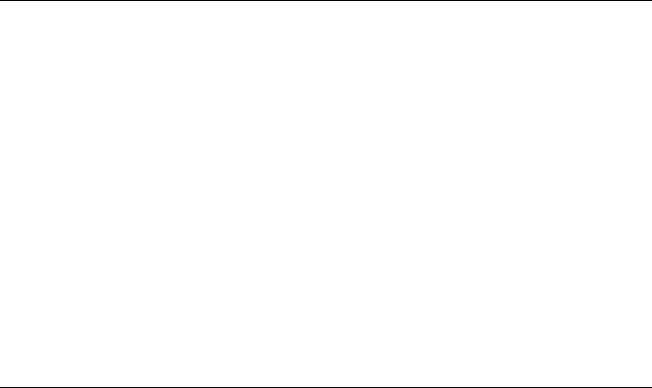
32
PPC-120/140 User's Manual
3.15 Infrared Module
This sensor on the front panel supports the optional wireless transmitting
and receiving of infra-red data. (See Fig. 2-1.) You must configure the
setting through the BIOS setup (chipset features) to select whether
UART2 is directed for use with COM2 or IrDA.
1. Place the panel PC and the infrared transceiving device (eg. printer)
with their IrDA ports facing each other at the same horizontal level.
The distance between the two IrDA ports should not exceed 1 meter
(38").
2. Run the infrared transceiving function on the panel PC. (The function
is supported by various operating systems and application software.)
3. The transceiving device also needs to run its infrared transceiving
driver to receive or transmit data.
3.16 Touchscreen (Optional)
The touchscreen is connected to COM4. Its function is similar to that of a
mouse. The only difference is that you put your fingertip on the screen to
move the cursor.
You will need to install the touchscreen driver before it will work. The
touchscreen drivers for various operating systems are stored on the
CD-ROM disc inside the accessory box. The touchscreen manual can also
be found on this disc. Read Chapter 10 of this manual carefully before you
install the driver.


















