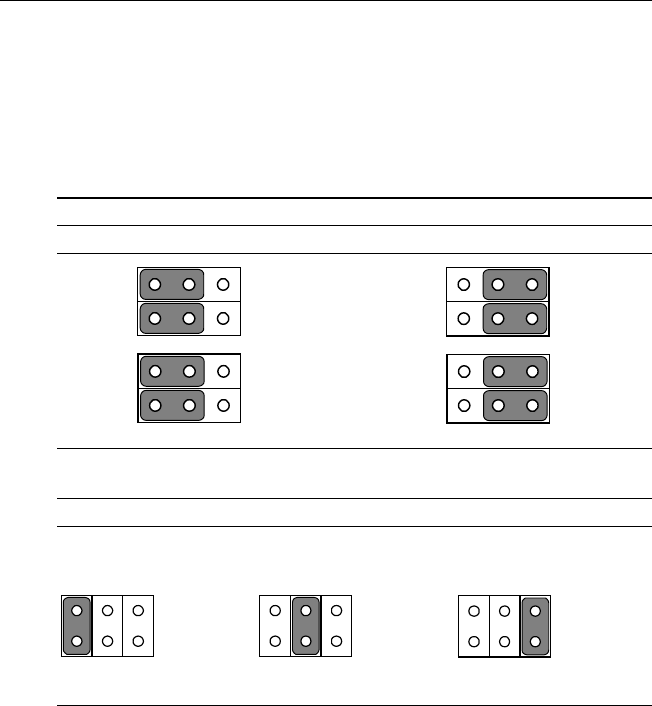
58
PPC-120/140 User's Manual
5.3 COM-port Interface
The panel PC provides four serial ports (COM1, 3, 4: RS-232; COM2:
RS-232/422/485) in one COM port connector.
5.3.1 COM2 RS-232/422/485 setting (JP3, JP4, JP5)
COM2 can be configured to operate in RS-232, RS-422, or RS-485 mode.
This is done via JP6 and JP5.
Table 5-11: COM2 RS-232/422/485 setting (JP3, JP4)
* RS-232 RS-422/485
* default setting
Table 5-12: COM2 RS-232/422/485 setting (JP5)
* RS-232 RS-422 RS-485
* default setting
The IRQ and the address ranges for COM1, 2, 3, and 4 are fixed.
However, if you wish to disable the port or change these parameters later
you can do this in the system BIOS setup. The table overleaf shows the
default settings for the panel PC’s serial ports.
26
15
26
15
JP3
JP4
26
15
26
15
JP4
JP3
135 135 135
246 246 246


















