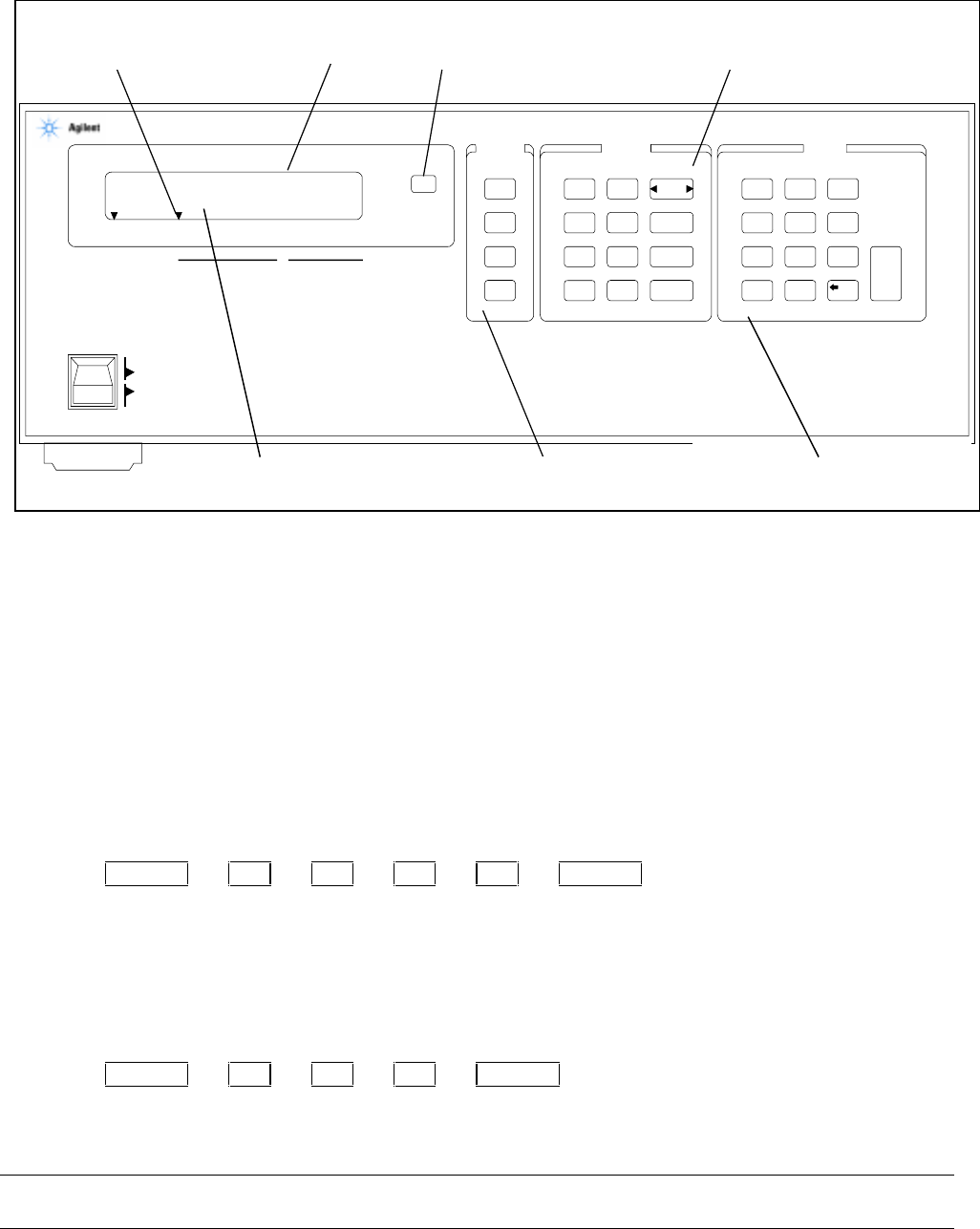
Local Operation84
Figure 6-1. Front Panel (Model 6624A shown)
Pressing the ENTER key will enter the values displayed for the function indicated, initiate that function, and return the
display to the metering mode in which the measured output voltage and current for the selected output are displayed.
Pressing the ENTER key without entering numbers will result in retention of the previous values and return to the metering
mode. You can also return to the metering mode at anytime by pressing the METER key.
Setting Voltage
The selected output’s voltage is programmed locally using the VSET key. For example, program the voltage to 5.25 volts
by pressing:
VSET 5 . 2 5 ENTER
The front panel display then indicates the actual output voltage and current for the selected output.
Setting Current
The selected output’s current is programmed locally using the ISET key. For example, program the current to 1.5 amps by
pressing:
VSET 1 . 5 ENTER
The power supply will accept any programmed current between zero and the minimum programmable current and
automatically set the output to the minimum programmable current without causing a programming error. See Table 5-4.
NOTE As described on page 70, each output channel has a dual output range. The range is determined by the last
value of voltage (VSET) or current (ISET) programmed.
SYSTEM OUTPUT ENTRY
LINE
ON
OFF
LCL
ADDR
ERR
STO
RCL
METER
DLY
FAULT
UN
MASK
OCP
OUTPUT
SELECT
VSET
ISET
OUTPUT
ON/OFF
ENTER
789
456
123
0.
6624A SYSTEM DC POWER
1 2 3 4 CV CC UNR OCP ERR RMT ADDR SRQ
ENBLD-- OUTPUT --
VSET 2 1.250
OV
SET
OV
RST
OC
RST
OUTPUT CHAN 2
OUTPUT FUNCTION KEYSFUNCTION
SETTING
LOCAL MODE KEY
SYSTEM FUNCTION KEYS
NUMERIC ENTRY KEYS


















