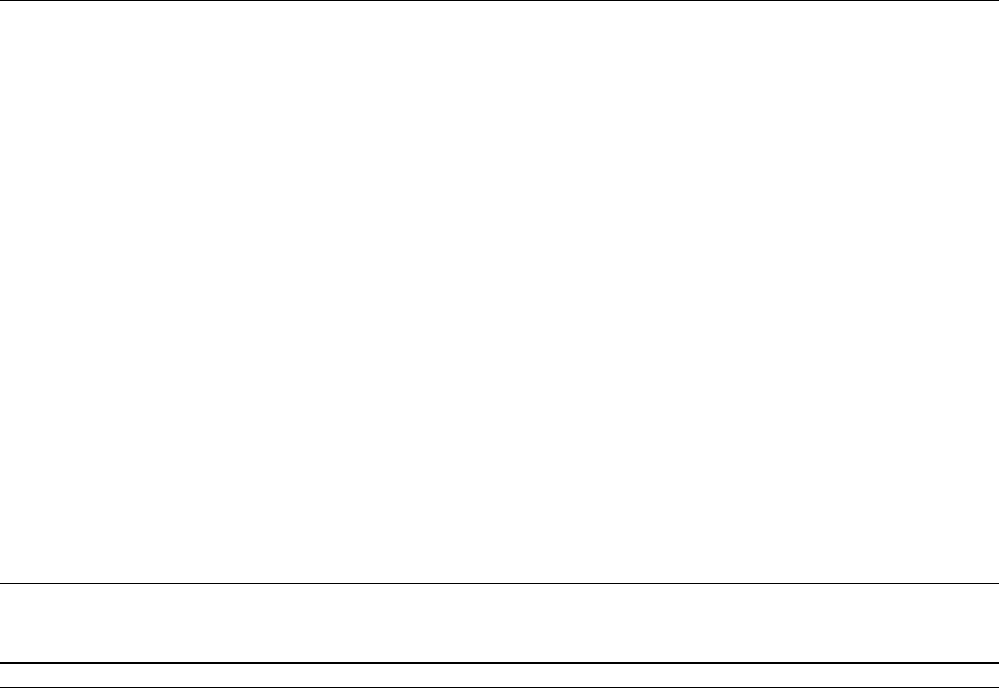
Calibration Procedures 89
A
Calibration Procedures
Introduction
This appendix discusses the software calibration procedures for the power supply. These supplies should be calibrated
annually or whenever certain repairs are made (see Service Manual).
Because there are no internal or external hardware adjustments, your power supply can be calibrated without removing the
covers or removing it from the cabinet if it is rack mounted. Calibration is performed by measuring actual output values and
sending them to the supply over the GP-IB. The power supply uses these values to calculate output, readback, and
overvoltage correction constants. These correction constants are stored in a non-volatile memory on the GP-IB interface
board of the supply. Thereafter, when a command such as ’’VSET1,5" is sent to set the voltage on output 1, the power
supply uses the correction constants to accurately program the output.
Correction constants for offset and full scale voltage and current values are stored for one output channel at a time. A
separate calibration command calculates and stores correction constants for the internal overvoltage circuit. This appendix
lists the equipment that you need, shows the test setup to perform the calibration, gives a general calibration procedure that
explains all of the calibration commands, and gives a sample program you can use if you have an Agilent 3456A voltmeter
and an HP Series 200/300 computer with BASIC.
Security against accidental calibration is available. A jumper inside the unit may be moved to disable all calibration
commands. Access to this jumper requires opening the unit (see the Service Manual).
Tables A-1 and A-2 give the data ranges for all of the power supply calibration commands. Refer to Figure 5-2 for the
syntax structure of the calibration commands. You can either execute the calibration commands directly from the keyboard,
or you can use them in a program to reduce the time involved in calibrating each output.
NOTE The memory used to store correction constants will accept and store data about 10,000 times, which is
more than sufficient for normal calibrations over the life of the instrument. However, do not put the unit
in a calibration loop that repeatedly turns the calibration mode on and off.
Test Equipment and Setup Required
The following test equipment is required for calibration:
1. A computer connected to the GP-IB connector on the back of the power supply.
2. A voltmeter accurate to 0.003% of reading.
3. A precision 0.1
Ω
,
±
0.05%, 10 amp shunt resistor (4 terminal).
Figure A-1 shows the setup required for calibrating both voltage and current. Observe polarity when connecting the
voltmeter. Note that for voltage calibration, the voltmeter leads are connected to the + S and - S terminals and NOT
the + V and - V terminals. Note that for both + and - current calibration the voltmeter leads are connected to the shunt
resistor’s sense terminals.


















