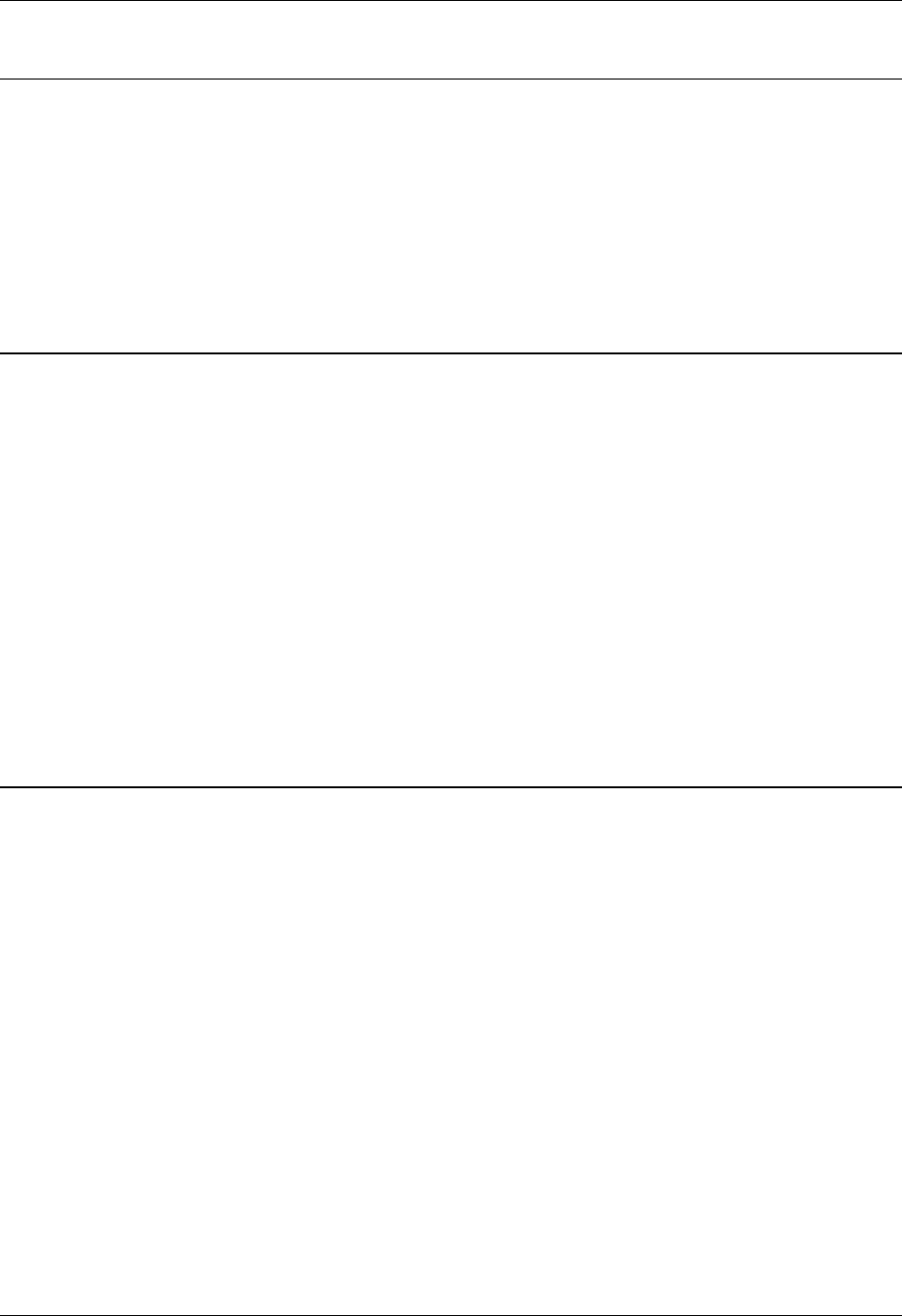
Raven and PinPoint CDMA User Guide Version 1.12
AirLink Communications, Inc. Page 34 March 24, 2004
6.8 SLIP Mode
SLIP mode is entered be using the “AT\ASLIP” command. As in PPP Mode, the IP
address that the host assumes is affected by the setting of S300. SLIP does not
negotiate the IP with the host, so before making a SLIP connection, the host SLIP
driver must be configured to use the IP specified by querying S110.
The host can exit SLIP mode by deactivating DTR (if S211=0 or &D2) or issuing the
+++ AT escape sequence.
Note that DTR needs to be asserted (or S211=1 or &D0) by the host before SLIP
mode can be entered.
6.9 Modbus/BSAP Configuration [Raven Only Feature]
Modbus, BSAP, and Modbus variations are communications protocols that are widely
used in telemetry. They were designed to be used in a radio environment where
packets are broadcast to a group of remote units. Each Modbus packet contains an ID
so that only the one remote unit, whose ID matches the ID in the packet, will respond
to the host. The ID is used to address a specific remote.
When Ravens are used in place of radios, there is a Raven connected to the host
computer and a Raven connected to each remote unit. Packets transmitted from the
host need to contain the IP address of the specific remote unit whose ID matches the
ID in the packet from the host computer.
The Modbus/BSAP feature adds the capability for a list of IP addresses or names,
and matching remote IDs to be entered into the host Raven. When the host computer
sends a poll request, the ID is matched to the corresponding IP address and a UDP
packet is assembled using this IP address. The complete packet from the host is then
encapsulated in this UDP packet and transmitted to the remote unit. The remote
units operate in normal UDP mode and their data is sent to the host.
6.10 Configuring the Polling Host Application Raven
Set the S53 Port to match whatever port number is being used on all the remote
modems. For example, if the remote Ravens’ S110 port number being used is
"12345", then the Modbus host Raven’s S53 port should be set to “12345”.
ATMD13 for Modbus ASCII
ATMD23 for Modbus RTU (Binary)
ATMD33 for BSAP
ATMD63 Variable Modbus [where you set up the individual parameters]
Enter the list of ID/Local addresses and their associated remote IP addresses or
names as follows:
The ID/Local address and IP or name is entered using the ATMLIST or ATMLISTX
commands. ATMLIST allows the ID to be entered in decimal, while ATMLISTX
allows the ID to be entered in hex.
For example, if a remote's IP address is 123.456.133.45 or name is remote1, and its
ID/Local address is 27, you can enter:
ATMLIST27=123.456.133.45
If you want to enter the ID is hex:


















