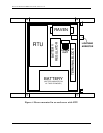Raven and PinPoint CDMA User Guide Version 1.12
AirLink Communications, Inc. Page 57 March 24, 2004
10.1.1 Connecting the antenna
Install an appropriate external cellular antenna. Connect the antenna to the external
jack of the bulkhead jack adapter with an appropriate RF cable. Connect the Raven
antenna jack to the interior bulkhead jack with an appropriate RF cable.
10.1.2 Connecting the serial cable
Connect the RTU/PLC meter serial port to the Raven serial port with a DB-9 male
connector.
10.1.3 Grounding the Raven Case
The exterior Raven case should be connected to the enclosure ground which should be
connected to the battery or power source negative terminal. This is best accomplished
with a grounding strap under one of the mounting bracket screws to the enclosure
grounding bar.
10.1.4 Connecting the power cable
The power cable positive lead should be connected to the battery or power source
positive terminal. The power cable negative lead should be connected to the battery
or power source negative terminal. The Raven has an internal polysilicon circuit
breaker that opens at 0.5 to 1.0 amps of current.
Insert the power connector into the Raven power receptacle.
Figure 3 - Raven Back Panel