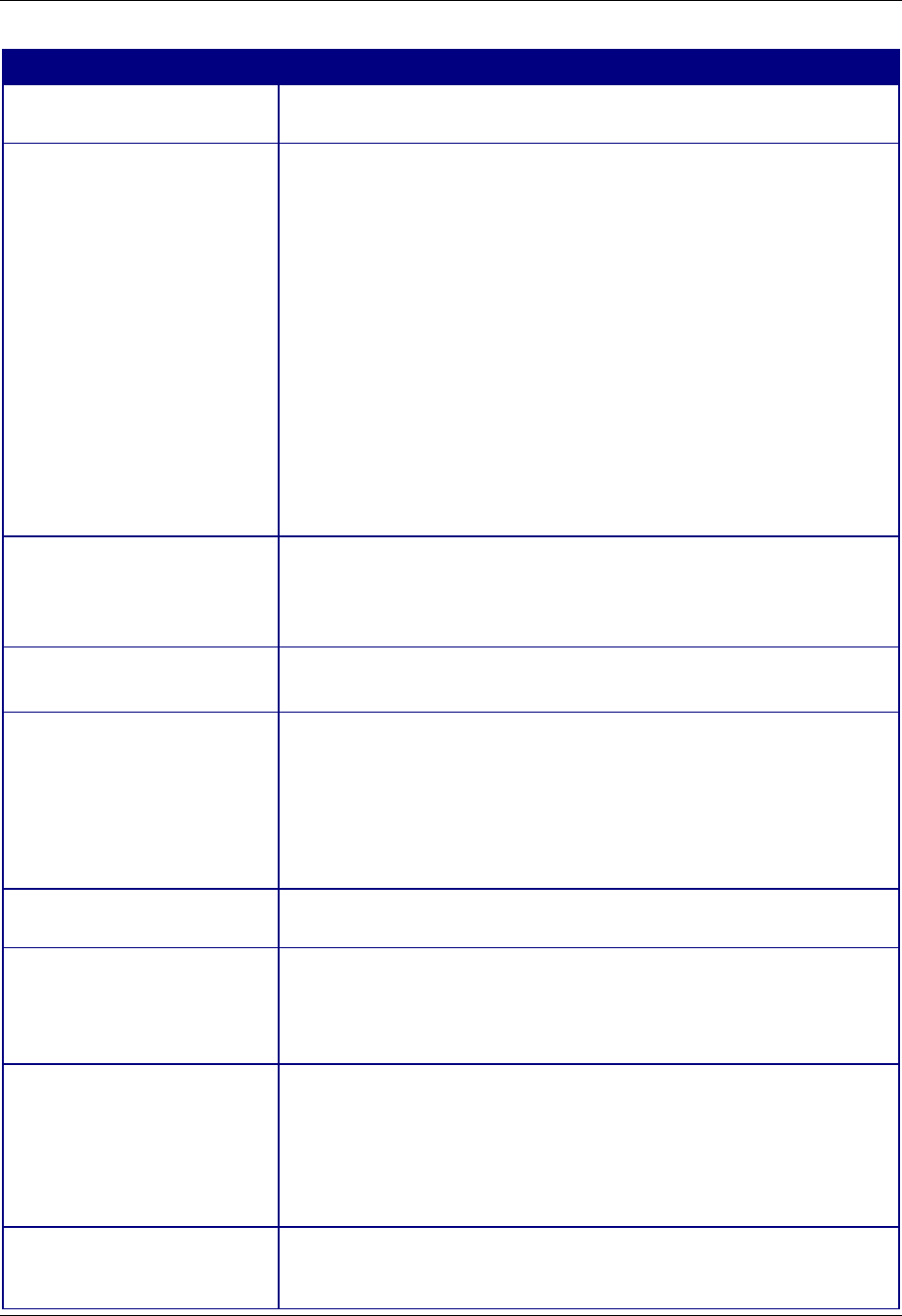
Raven and PinPoint CDMA User Guide Version 1.12
AirLink Communications, Inc. Page 40 March 24, 2004
Command
Description
*MF=hh [?] Set or query GPS format, where hh is a hex value; 8E (transmit
Lat/Long/Dir/Vel/Time in binary) or 8F.
*POWERMODE?
Displays the current power state/mode. Possible values returned
are:
INITIAL – the modem is in the initial 5 minutes since power up, so
power down event will be ignored.
ON – regular power on, i.e. a power down is not pending.
LOW CANCELLABLE – power down is pending but still cancelable
if the power down trigger goes away.
LOW PENDING 1 and 2 – power down is pending, any modem
tasks are gracefully preparing for the power down.
LOW FINAL – power down is imminent.
LOW – power is down.
*PPDEVID=0|1 [?] Whether or not the PinPoint should include the 64-bit device ID in
its GPS reports. Valid values are 0 or 1.
NOTE: This setting MUST be 1 if the modem uses a Dynamic IP-
based wireless technology (e.g., CDMA or GPRS)
*PPDIST=n [?] GPS Report Distance Interval in 100 Meter Units
Range n = 1-65535, 0 = Disabled
*PPGPSR=n [?] GPS report type.
n= 0x11 – Standard GPS Report
n= 0x12 – Standard GPS Report + UTC Date
n= 0x13 – Standard GPS Report + UTC Date + RF data
n=0xE0 – GGA and VTG NMEA reports
n=0xE1 – GGA, VTG and RMC NMEA reports
n=0xF0 – TAIP reports
*PPIGNOREIP=[0,1] [?] When enabled, ignore PinPoint Server IP (*PPIP) updates in RAP.
0 = Enabled. 1 = Disabled.
*PPIP=ipAddr [?] PinPoint Server IP Address = IP address where GPS reports are
sent.
Example: AT*PPIP=192.100.100.100
NOTE: Also see *PPPORT
*PPLATS=n [?] Local ATS – Causes GPS reports to also be sent out the serial link
every n seconds [n=0..255], when there is a PPP connection to the
serial host established.
n = 0 disables this feature
NOTE: Sends to the PPP peer IP [S110] with the Destination Port
number [S53].
*PPLATSR=n [?] Indicates the type of GPS report to send to the local client
(PPP/SLIP peer). This value can be set to any of the valid GPS
report types (see *PPGPSR).


















