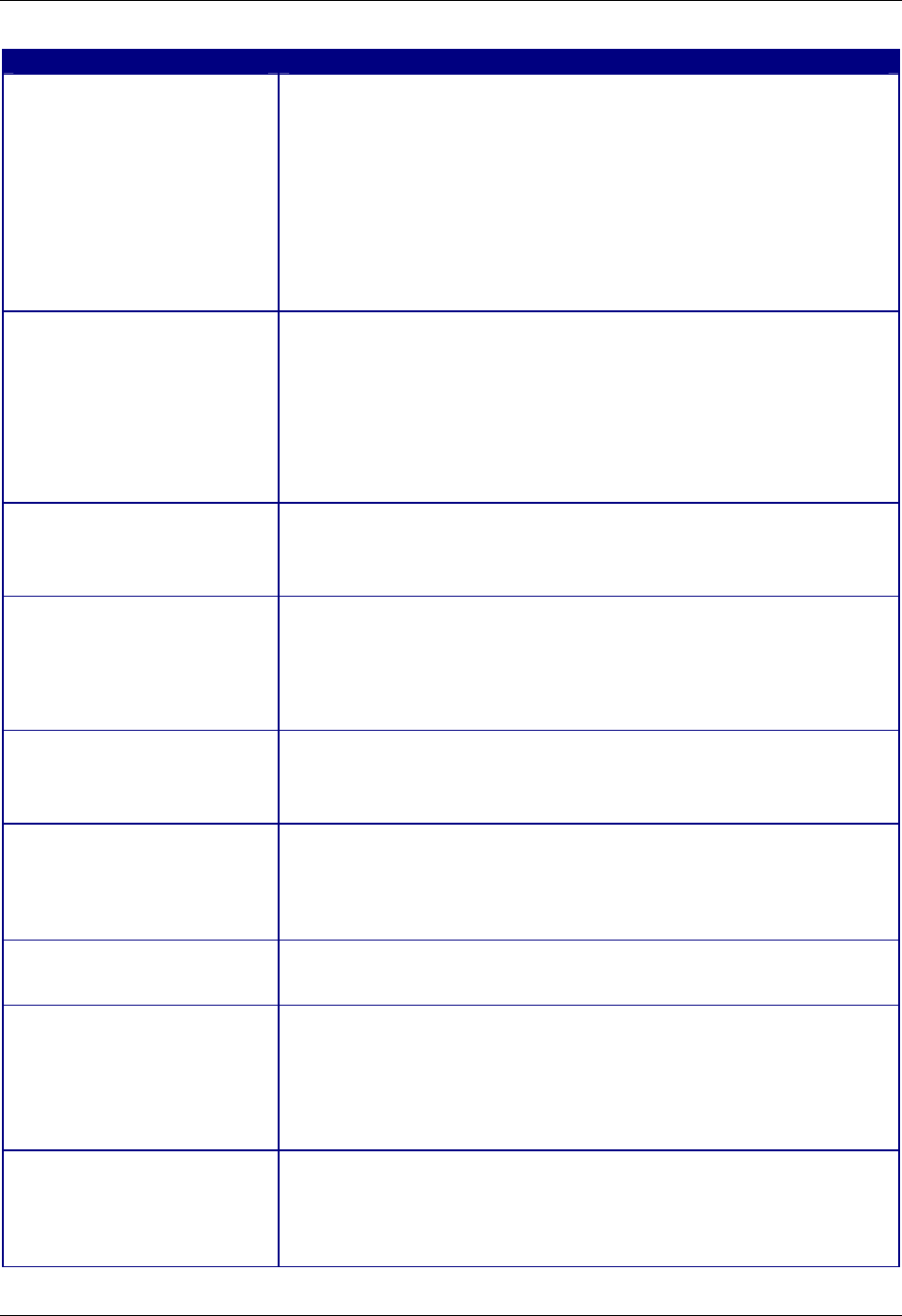
Raven and PinPoint CDMA User Guide Version 1.12
AirLink Communications, Inc. Page 48 March 24, 2004
Command
Description
S211=n [?]
Ignore DTR. For applications or situations where hardware control
of the DTR signal is not possible, the modem can be configured to
ignore DTR. When Ignore DTR is enabled, the modem operates as
if the DTR signal is always asserted.
n=0 [default]: Use hardware DTR. [&D2]
n=1: Ignore DTR. [&D0]
n=3: Ignore DTR and assert DSR. This value is deprecated, and it
is recommended to use &S to control the DSR instead. When this
value is set to 3, &S will automatically be set to 0.
S221=n [?]
Connect Delay [n = 0 - 255]
n = number of seconds to delay the “CONNECT’ response upon
establishing a TCP connection
OR
n = number of tenths of seconds to delay before outputting ENQ on
the serial port after the CONNECT when the ENQ feature is
enabled [see *ENQ]
TCPS=n [?]
TCP connection timeout (TCPT) units.
n = 0: TCPT specifies minutes.
n = 1: TCPT specifies seconds.
TCPT=n [?]
TCP connection timeout. Specifies a time interval upon which if
there is no in or outbound traffic through a TCP connection, the
connection will be terminated. This value only affects the TCP
connection in TCP PAD mode.
n = minutes (if TCPS=0) or seconds (if TCPS=1)
Vn [?]
Set or query Command Response Mode.
n = 0: Terse (numeric) command responses
n = 1: Verbose command responses (Default).
Xn [?]
Extended Call Progress Result mode.
n = 0: turn off extended result codes (Default)
n = 1: turn on result codes. This adds the text 19200 to the
CONNECT response.
Z
Reset the modem.
NOTE: This command does nothing if *DATZ=1.
&Cn [?]
Set DCD mode.
n = 0: Always assert DCD
n = 1: Assert DCD when in a data mode (UDP, TCP, PPP, or SLIP)
(Default).
n = 2: Assert DCD when the modem has network coverage.
&Dn [?]
Set DTR mode.
n = 0: Ignore DTR, same effect as HW DTR always asserted (same
as S211=1)
n = 2: Use hardware DTR (same as S211=0)


















