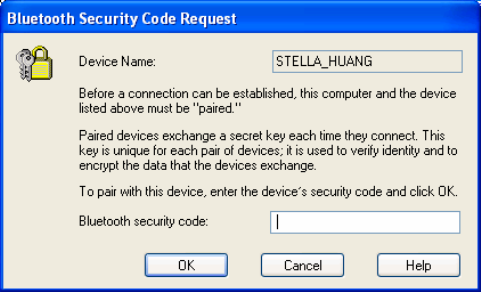
14
2.4.5 Device and Service Icons
Device Icons
Devices are physical things, such as computers, cameras, headsets, etc. Device
icons vary according to device types and have three states:
Normal - this unadorned icon indicates the presence of a device in the vicinity.
Each type of device is represented by a different icon.
Connected - devices that are have been connected to this computer before
are represented by an icon with a green tint and/or a small butting arrows box
added to them, regardless of whether they are turned on, in range, or in
Discoverable mode.
Paired - devices that have been paired with this computer before are
represented by a normal icon with a small check box added to it, regardless of
whether they are turned on, in range, or in Discoverable mode.
The icons used to indicate device type, paired status, and connection status are
illustrated in the table below. (There are some differences between the device and
service icons used by Windows 2000 and Windows XP. The table is based on
Windows XP.)


















