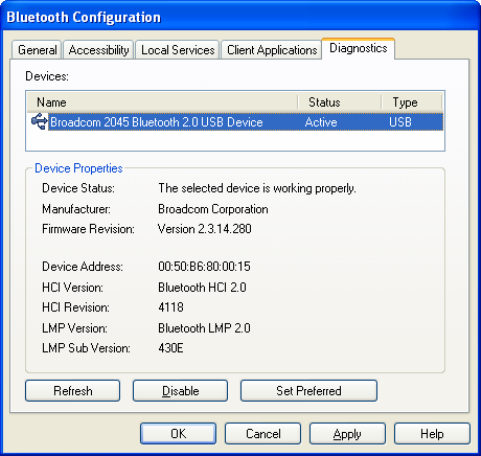
21
2.5.5 Diagnostics
This tab allows you to view the Bluetooth adapter information and verify if your
adapter is working properly.
If more than one Bluetooth adapters (excluding adapters from other manufacturers)
are plugged to one computer, a prompt will appear indicating only one of them can
be active and you will be guided to this tab. Here you can disable the unwanted
adapter and specify a preferred Bluetooth adapter on your computer.
2.6 Security and Pairing
By default, the properties of all Bluetooth services on this computer and the
Bluetooth applications (except Human Interface Device) that this computer uses
are set to require a secure connection. When Secure Connection is enabled for
any of the Bluetooth services on this computer, the two devices attempting to make
a connection must exchange a Personal Identification Number (PIN) code upon the
initial connection. After the exchange, the two Bluetooth devices are allowed to
exchange data in a secure way.
As this Bluetooth adapter supports 8 to 128-bit encryption, the length of the PIN
code can vary between 1 and 16 alphanumeric characters. Hence, the length is
restricted by the device you want to connect to. For example, some Bluetooth
devices only support a PIN code of 1 to 4 characters.


















